Auditing console activity
GFI EventsManager can save console activity to external logs. To configure console activity auditing:
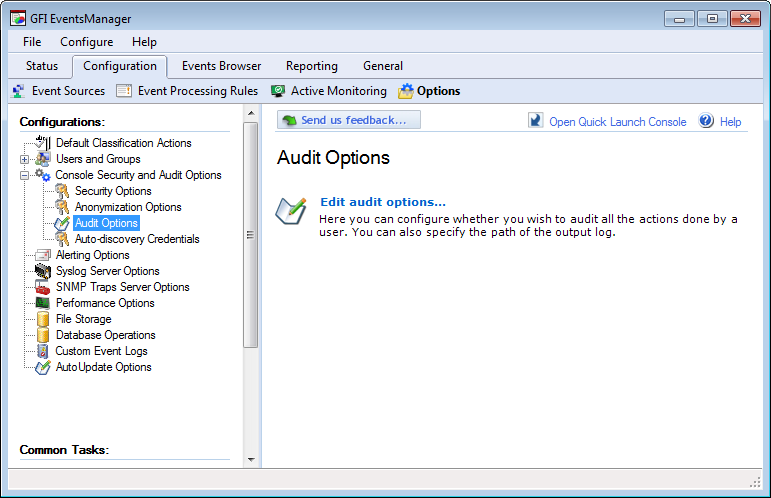
Enabling console user activity auditing
1. From Configuration tab > Options, expand Console Security and Audit Options node.
2. Right-click Audit Options and select Edit audit options….
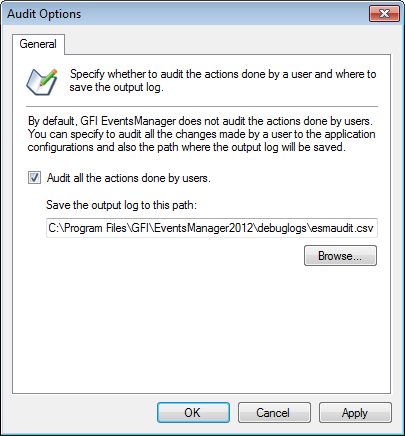
Audit Options dialog
3. Select Audit all the actions done by users option and specify the location where the output log file will be saved.
4. Click Apply and OK.