Auto-discovery credentials
Auto-discovery credentials are used by GFI EventsManager to login target machines and collect information when performing an automatic search for event sources. To configure the auto-discovery credentials:
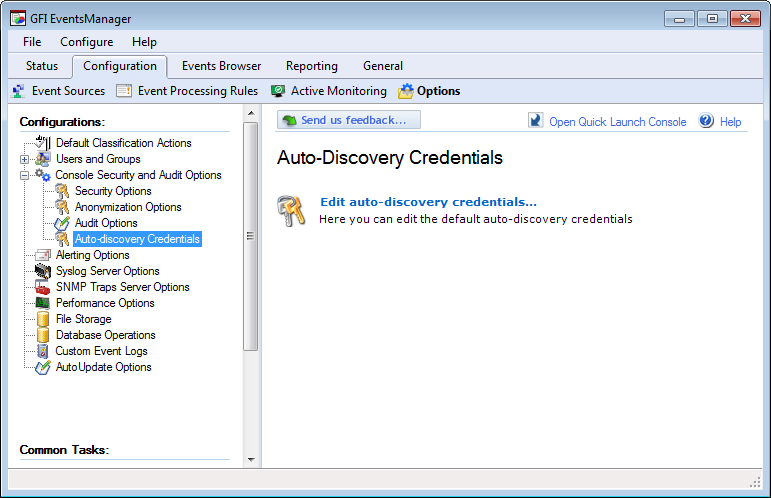
Configuring Auto-Discovery Credentials
1. From Configuration tab > Options, expand Console Security and Audit Options node.
2. Right-click Auto-discovery credentials and select Edit auto-discovery credentials.
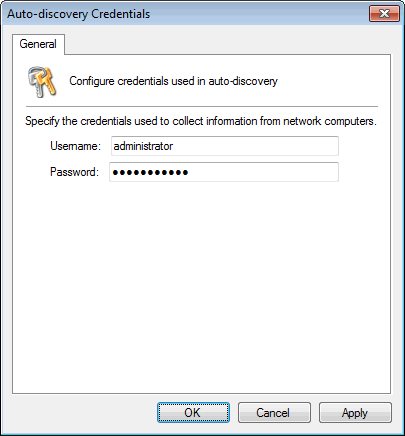
Specify Auto-discovery credentials
3. Key in a valid username and password.
4. Click Apply and OK.