Consolidation of events in a WAN environment
Organizations that have multiple installations of GFI EventsManager located in remote geographical sites can consolidate all events into a single database. This facilitates reporting and monitoring procedures.
The consolidation of data consists of two steps:
- Export events from each remote site.
- Import the exported events to a central instance of GFI EventsManager.
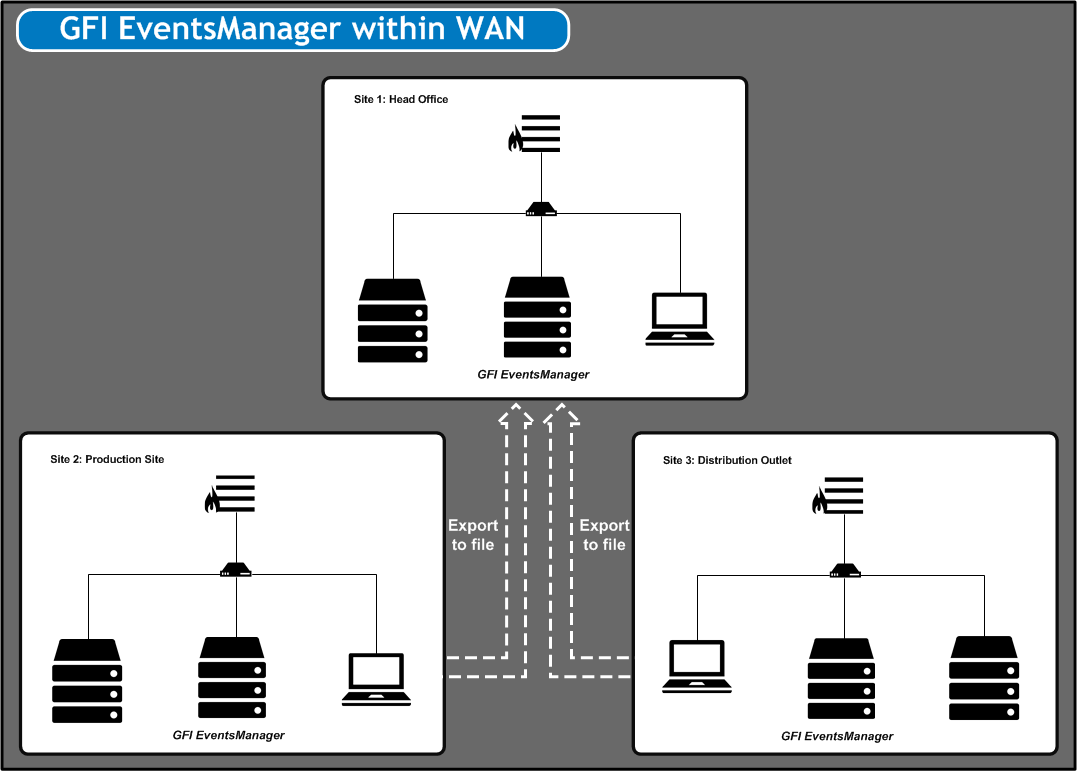
Export data from remote sites to the main instance of GFI EventsManager
Step 1: Export events from each remote location
Use the Export to file feature to export events from the local database. GFI EventsManager compresses and encrypts the data to a file and exports the file to be processed to a central location. For more information refer to Export to file.
NOTE
The Import to File and Export to File feature can be time and resources consuming. It is advisable to create multiple files with a smaller amount of data, rather and a single and large file.
Step 2: Import events in a central location
The Import to file is executed at the central location, importing the events file exported in Step 1 above, into the central database. For more information refer to Import from file.
When the import is complete, events for the remote site can then be viewed through the Events Browser. Reports with information relevant to the remote site can also be generated using data from the central database.