About Active Monitoring Checks
A monitoring check is a pre-configured rule, bound to a system's component or activity operation, such as CPU Usage or Ping Requests, that are used to check system availability. Active monitoring checks continuously scan event sources to determine if the configured parameter conditions are being met.
Whether a monitoring check fails or succeeds, it generates an event log from the computer that it scanned. GFI EventsManager assigns a severity rating to the generated event log.
An event processing rule can be created from the generated event log. Events processing rules can automatically trigger alerts, run additional checks and run scripts/applications to fix the problem that generated the log.
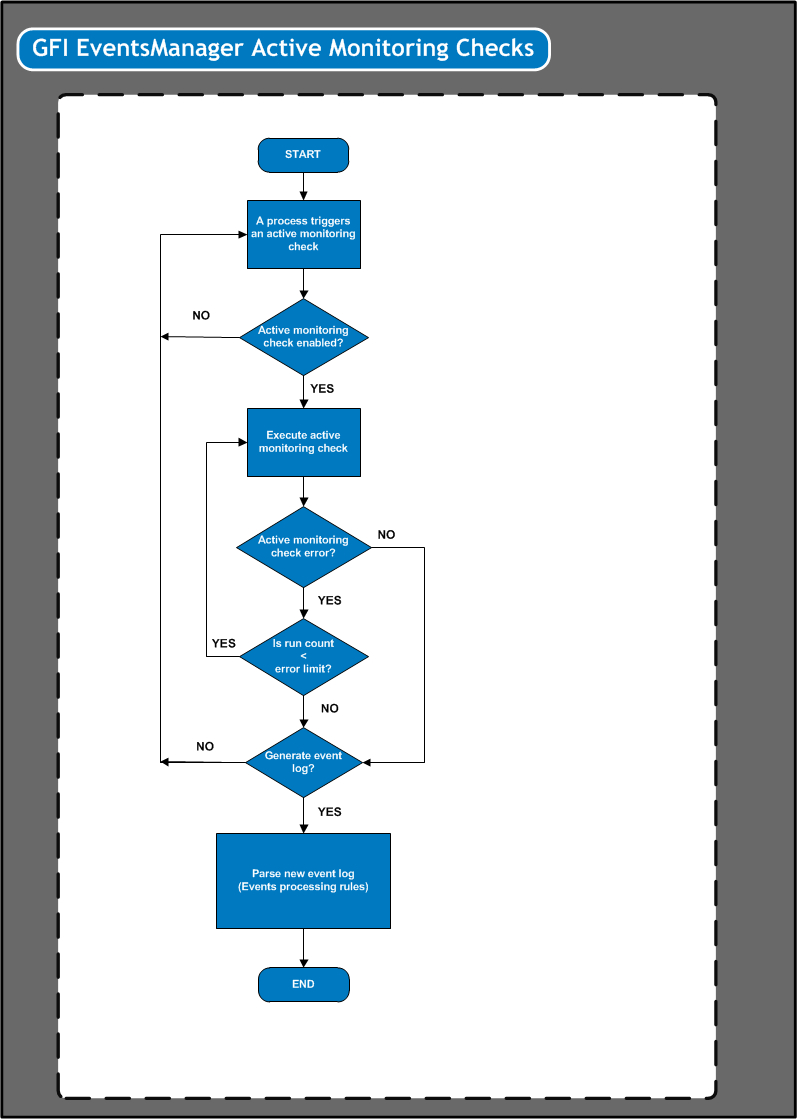
How Active Monitoring Checks work
Example
You configure a monitoring check to generate an event log when a computer's free hard disk spaces reaches a pre-configured limit. To achieve this:
1. When the limit is reached and the monitoring check generates an event, locate it in Events Browser and create an event processing rule based on it. For more information refer to Creating new rules from existing events.
2. Configure the new events processing rule conditions to ignore non-matching events. For more information refer to Creating new events processing rules.
3. Configure the new rule to trigger an alert or action, to resolve the problem. For more information refer to Configuring Default Classification Actions.
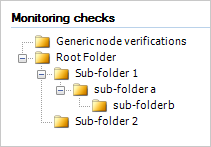
Root folder and sub-folder structure
Checks are organized in Root Folders and Sub-Folders. Objects inherit settings from their parent folder. This enables you to configure a number of monitoring checks simultaneously.