Attaching a GFI MailArchiver 3 Database
IMPORTANT
You can only attach GFI MailArchiver 3 databases based on SQL Server®. Microsoft® Access Databases are not supported.
IMPORTANT
Attached GFI MailArchiver 3 databases are read-only and can only be used for browsing and searching.
1. Select Configuration tab and click Archive StoresA collection of email sources, email metadata and search indexes within GFI Archiver. Click ![]() .
.
2. Key in an Archive Store name, select whether to allow users to use the new Archive Store and the method used to create it. Select Wizard option and click Next.
3. Select Microsoft SQL ServerA Microsoft relational database management system. option and click Next.
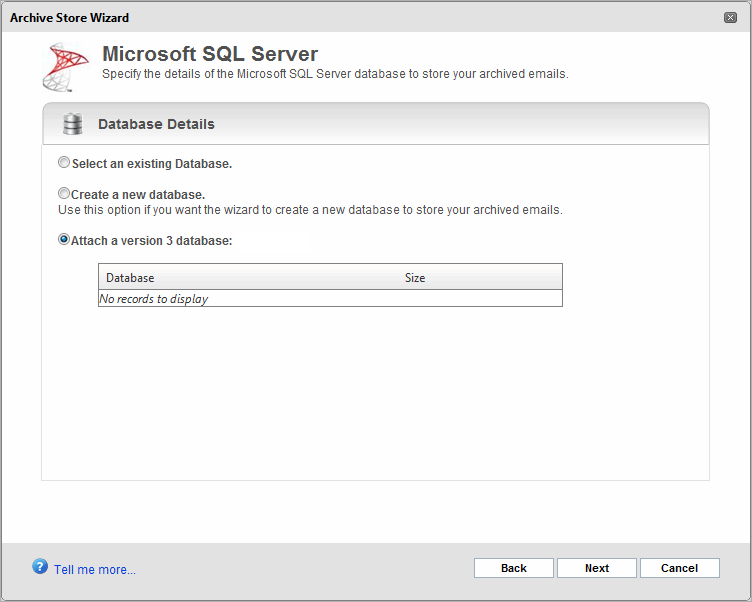
Attach a GFI MailArchiver 3 database
4. Select Attach a version 3 database and select the database to attach.
5. Click Next to continue.