Remoting ports
Remoting ports enable modules in GFI MailEssentials to communicate with each other. By default, GFI MailEssentials uses ports:
- 9090 - used by the GFI MailEssentials Backend service
- 9091 - used by the GFI MailEssentials Attendant service
- 8015 - used by the GFI MailEssentials AutoUpdater service
Ensure that no other applications (except GFI MailEssentials) are listening on these ports. If these ports are used by some other application, change these port numbers to ports that are not used by other applications.
To change the Remoting ports:
1. Launch the GFI MailEssentials Switchboard from Start > Programs > GFI MailEssentials > Switchboard and select Other tab.
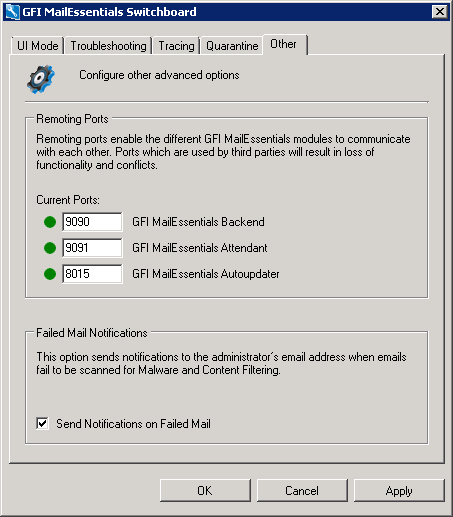
Changing Remoting ports
2. In the Remoting Ports area, change the number of the Remoting port to a one that is not utilized by other applications.
3. Click Apply.
NOTE
Some services are temporarily stopped while performing this operation. This may affect mail flow and/or email scanning.
4. Click Yes to restart the displayed services.
5. Click OK.