Monitoring Virus Scanning API
When using Virus Scanning API (VSAPI) to scan the Microsoft® Exchange Information Store, you can monitor Virus Scanning API performance using the Performance Monitor MMC.
NOTE
In a Microsoft® Exchange Server environment, the VSAPI performance monitor counters are only available on machines with the Mailbox Server Role installed.
To add and view, the performance monitor counter in Windows 2008 R2 Server or newer, follow these steps:
1. Go to Start > Control Panel > Administrative Tools > Reliability and Performance Monitor.
2. In the monitor dialog, expand Monitoring Tools and select Performance Monitor.
3. From the viewing pane, click Add to load the Add Counters dialog.
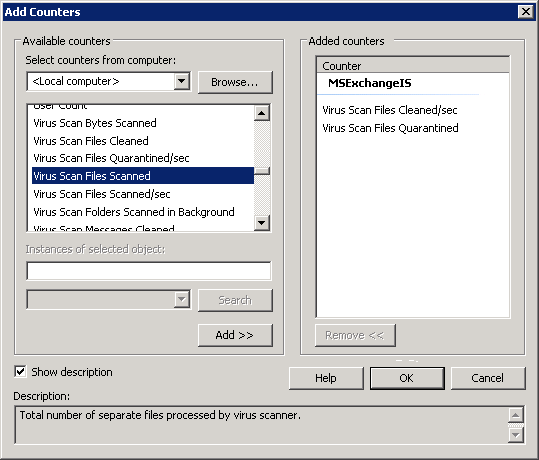
Adding VSAPI performance monitor counters in Windows 2008 R2 Server or newer
4. From the Select counters from computer dropdown list, select the computer to monitor.
5. From the list of available counters, expand MSExchangeIS.
6. Select any Virus Scan counter you need to add. For more information refer to Performance monitor counters.
7. Click Add.
8. Repeat steps 6 and 7 for each process to monitor.
9. Click Ok to apply changes.
The counters of added processes are now displayed in the Performance Monitor.
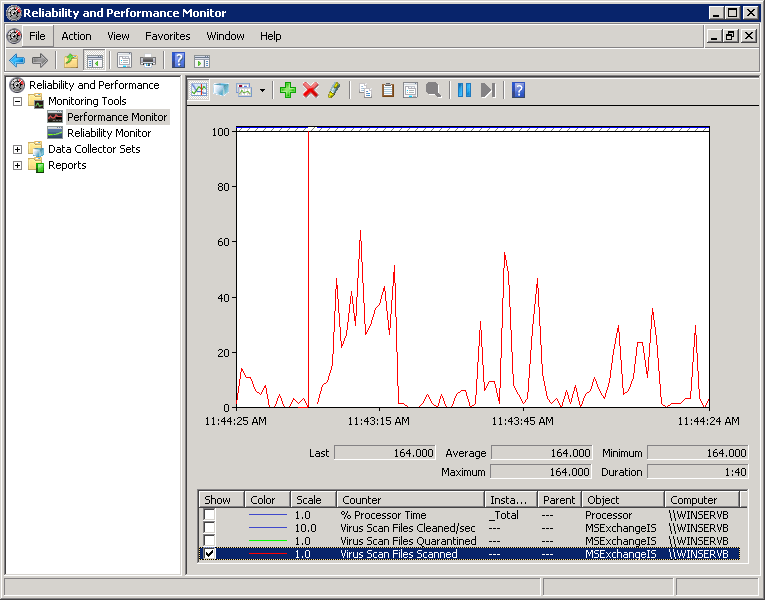
Monitoring Virus Scan Files Scanned in Windows Server 2008 R2 Performance Monitor
Performance monitor counters
The following VSAPI Performance Monitor counters are available:
| Performance Counter | Description |
|---|---|
|
Virus Scan Messages Processed |
A cumulative value of the total number of top-level messages that are processed by the virus scanner. |
|
Virus Scan Messages Processed/sec |
Represents the rate at which top-level messages are processed by the virus scanner. |
|
Virus Scan Messages Cleaned |
Total number of top-level messages that are cleaned by the virus scanner. |
|
Virus Scan Messages Cleaned/sec |
Rate at which top-level messages are cleaned by the virus scanner. |
|
Virus Scan Messages Quarantined |
Total number of top-level messages that are put into quarantine by the virus scanner. |
|
Virus Scan Messages Quarantined/sec |
Rate at which top-level messages are put into quarantine by the virus scanner. |
|
Virus Scan Files Scanned |
Total number of separate files that are processed by the virus scanner. |
|
Virus Scan Files Scanned/sec |
Rate at which separate files are processed by the virus scanner. |
|
Virus Scan Files Cleaned |
Total number of separate files that are cleaned by the virus scanner. |
|
Virus Scan Files Cleaned/sec |
Rate at which separate files are cleaned by the virus scanner. |
|
Virus Scan Files Quarantined |
Total number of separate files that are put into quarantine by the virus scanner. |
|
Virus Scan Files Quarantined/sec |
Rate at which separate files are put into quarantine by the virus scanner. |
|
Virus Scan Bytes Scanned |
Total number of bytes in all of the files that are processed by the virus scanner. |
|
Virus Scan Queue Length |
Current number of outstanding requests that are queued for virus scanning. |
|
Virus Scan Folders Scanned in Background |
Total number of folders that are processed by background scanning. |
|
Virus Scan Messages Scanned in Background |
Total number of messages that are processed by background scanning. |