Email backup before and after processing
IMPORTANT
Use this option for troubleshooting purposes only.
1. Launch the GFI MailEssentials Switchboard from Start > Programs > GFI MailEssentials > Switchboard and select Troubleshooting tab.
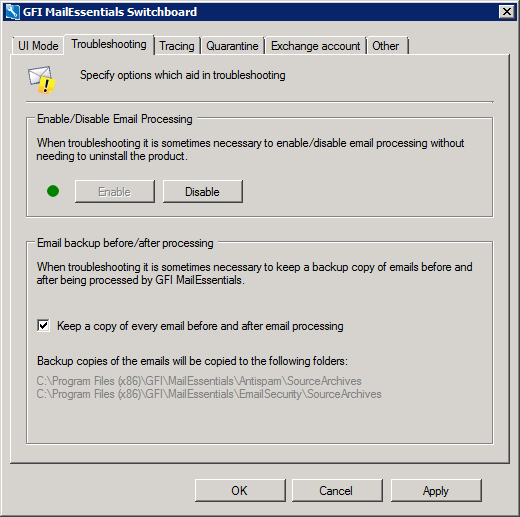
The GFI MailEssentials Switchboard: Troubleshooting
2. Select/unselect Keep a copy of every email before and after email processing checkbox to store a copy of each email processed.
All emails are stored in the following locations:
- <GFI MailEssentials installation path>\GFI\MailEssentials\AntiSpam\SourceArchives\
- <GFI MailEssentials installation path>\GFI\MailEssentials\EmailSecurity\SourceArchives\
NOTE
Some services are temporarily stopped while performing this operation. This may affect mail flow and/or email scanning.
3. Click OK.
4. In the Service Restart Required dialog, click Yes to restart services.
5. Click OK.