Whois
Whois looks up information on a particular domain or IP address.
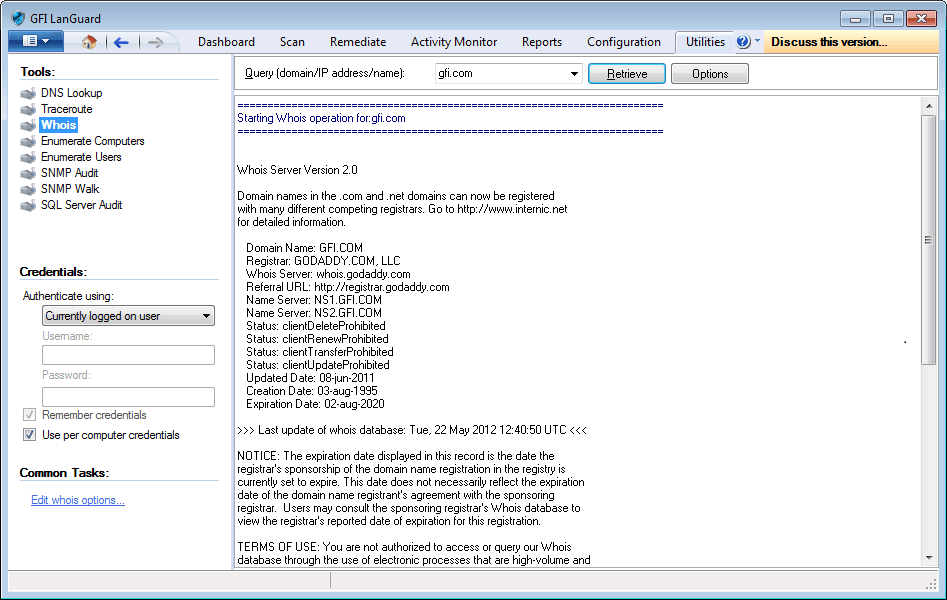
Whois toolA tool that enables you to look up information on a particular domain or IP address.
1. Launch GFI LanGuard.
2. Click Utilities tab and select Whois in the left pane under Tools.
3. In Query (domain/IP/name) menu, specify the name/IP or domain to reach.
4. (Optional) From Common Tasks in the left pane, click Edit Whois options or Options on the right pane to change the default options.
5. Click Retrieve to start the process.