Enumerate Users
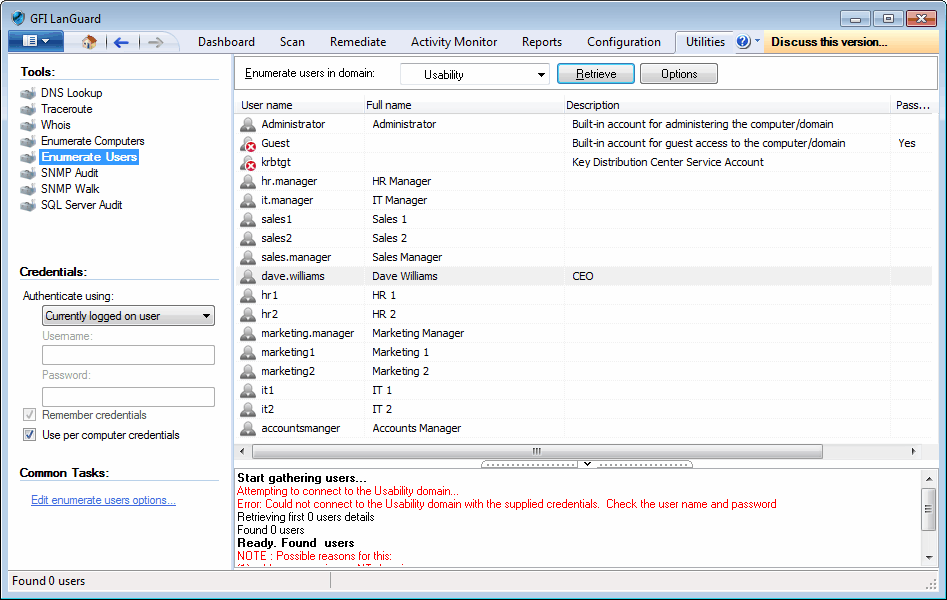
The Enumerate Users tool dialog
To scan the Active Directory® and retrieve the list of all users and contacts included in this database:
1. Launch GFI LanGuard.
2. Click Utilities tab and select Enumerate Users in the left pane under Tools.
3. In the Enumerate users in domain menu, select the desired domain.
4. From Common Tasks in the left pane, click Edit Enumerate Users options or Options on the right pane to filter the information to extract and display only the users or contacts details. In addition, you can optionally configure this tool to highlight disabled or locked accounts.
5. Click Retrieve to start the process.
NOTE
This tool can enable or disable enumerated user accounts. Right–click on the account and select Enable/Disable account accordingly.