Enumerate Computers
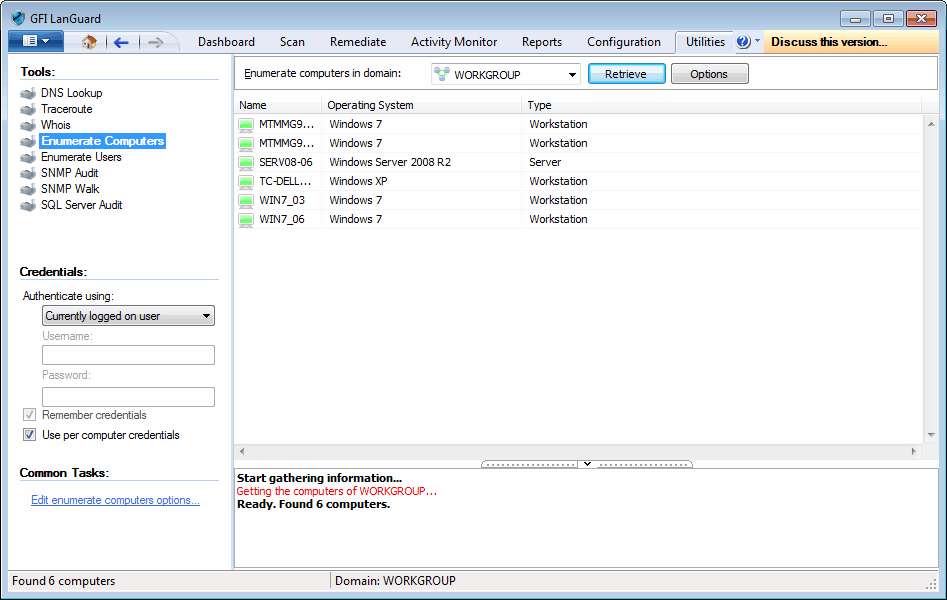
Enumerate Computers tool
The enumerate computers utility identifies domains and workgroups on a network. During execution, this tool will also scan each domain/workgroup discovered so to enumerate their respective computers.
- The information enumerated by this tool includes:
- The domain or workgroup name
- The list of domain/workgroup computers
- The operating system installed on the discovered computers
- Any additional details that might be collected through NetBIOS.
Computers are enumerated using one of the following methods:
| Option | Description |
|---|---|
| From Active Directory® | This method is much faster and will include computers that are currently switched off. |
| From Windows Explorer | This method enumerates computers through a real–time network scan and therefore it is slower and will not include computers that are switched off. |
To enumerate computers:
1. Launch GFI LanGuard.
2. Click Utilities tab and select Enumerate Computers in the left pane under Tools.
3. In the Enumerate computers in domain, select the desired domain.
4. From Common Tasks in the left pane, click Edit Enumerate Computers options or Options on the right pane.
5. Select whether to enumerate computers from Active Directory® or Windows Explorer.
6. Click Retrieve to start the process.
NOTE
For an Active Directory® scan, you will need to run the tool under an account that has access rights to Active Directory®.
Starting a Security Scan
To start a security scan directly from the ‘Enumerate Computers’ tool, right–click on any of the enumerated computers and select Scan.
You can also launch a security scan and at the same time continue using the Enumerate Computers tool. This is achieved by right–clicking on any of the enumerated computers and selecting Scan in background.
Deploying Custom Patches
You can use the Enumerate Computers tool to deploy custom patches and third party software on the enumerated computers. To launch a deployment process directly from this tool:
1. Select the computers that require deployment.
2. Right–click on any of the selected computers and select Deploy Custom Patches.
Enabling Auditing Policies
The Enumerate Computers tool also enables you to configure auditing policies on particular computers. This is done as follows:
1. Select the computers on which you want to enable auditing policies.
2. Right–click on any of the selected computers and select Enable Auditing Policies. This will launch the Auditing Policies configuration Wizard that will guide you through the configuration process.