Agent scheduled scans
GFI LanGuard enables you to configure scheduled scans on computers running agents. Scheduling can be configured from the Agent properties dialog as follows:
- Launch GFI LanGuard.
- From the Home screen, select View DashboardA graphical representation that indicates the status of various operations that might be currently active, or that are scheduled..
- From the computer tree, right-click the computer/computer group you want to configure and select Properties.
- Click Agent Status tab > Change scan schedule....
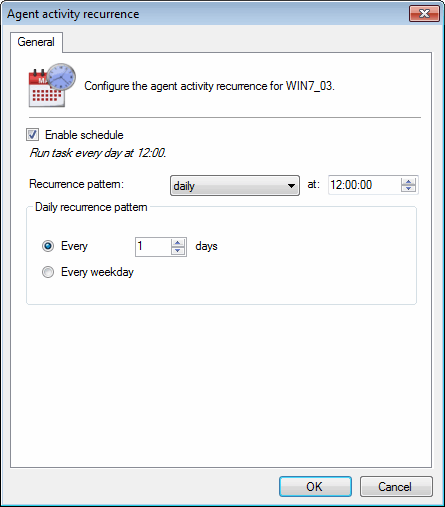
- Select Enable Schedule and configure the recurrence pattern.
- Click OK.
NOTE
Additional properties can be configured from the Properties dialog. For more information refer to Agent properties.