Configuring auto-remediation messages
GFI LanGuard enables you to automatically display warning messages before and after remediation operations. These messages are displayed on the end-users' computer and in some cases, allows them to select after deployment options, or notify them about the operations to be carried out. You can customize predefined messages and set the language according to the scan target's computer language.
To configure warning messages:
1. Launch GFI LanGuard.
2. Click Remediate tab > Remediation Center.
3. From Remediation Center, select a remediation action, such as Deploy Software Updates.
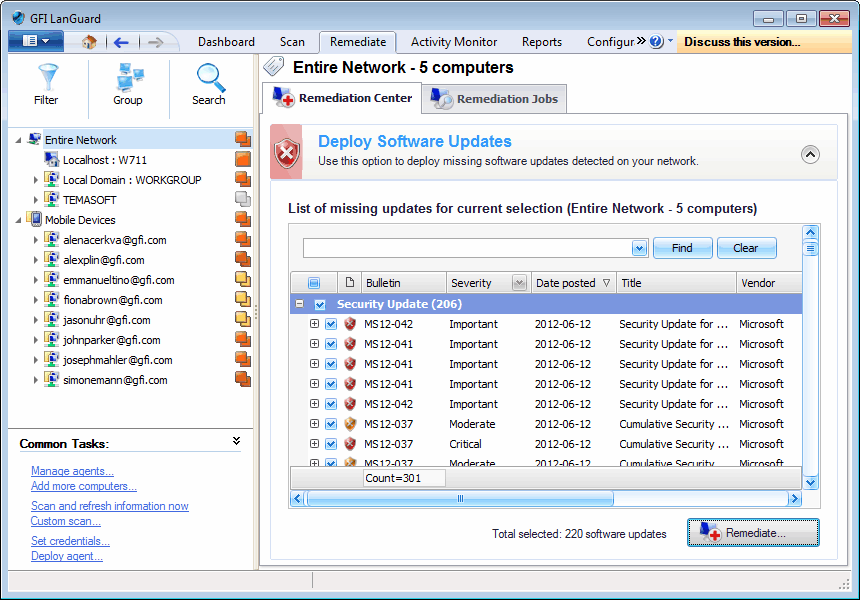
Remediation Center - Deploy Software Updates
4. Click Remediate.
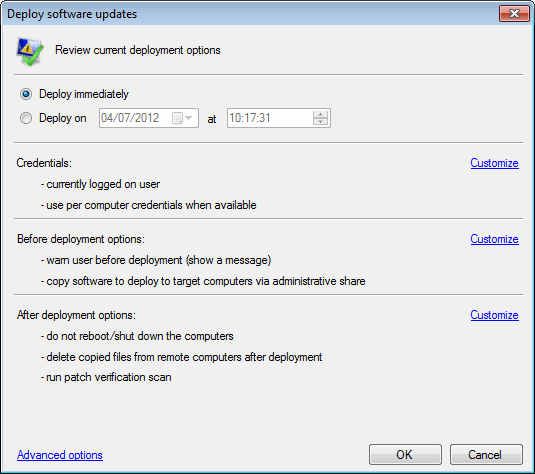
Deployment options dialog
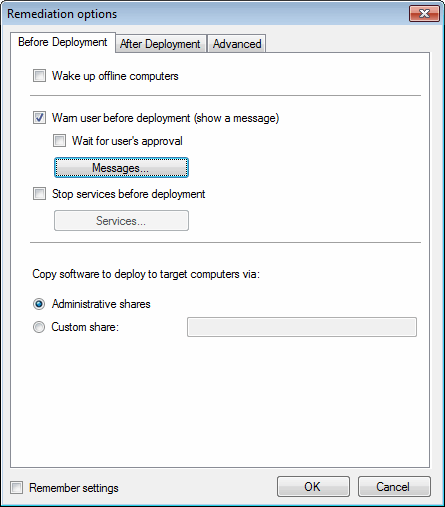
Before Deployment Message options
6. From the Remediation options dialog, click Before Deployment tab > Messages....
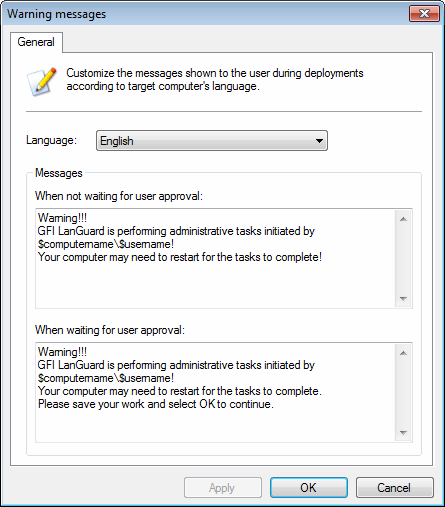
Customizing warning messages
7. Customize any of the following options:
| Option | Description |
|---|---|
| Language | Select the message language. |
| When not waiting for user approval | Use or customize the pre-defined message that launches on the end user’s computer when GFI LanGuard is not waiting for approval. |
| When waiting for user approval | Use or customize the pre-defined message that launches on the end user’s computer when GFI LanGuard is waiting for approval. |
8. Click Apply and OK.