Software View
Display more details on the installed applications found during a network audit. When an application is selected from the Application List, the Details section provides more information on the selected application.
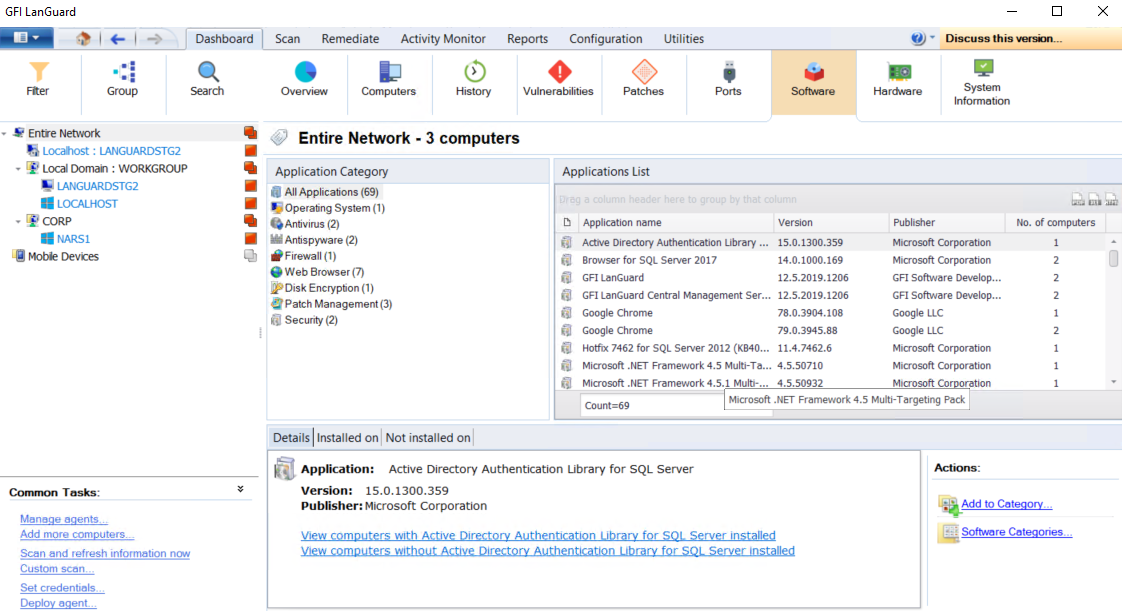
Software view in DashboardA graphical representation that indicates the status of various operations that might be currently active, or that are scheduled.
From the actions section select one of the actions described below to manage and categorize software applications.
| Option | Description |
|---|---|
| Add to category | Add applications to a particular category |
| Software Categories | Configure rules for particular software categories and applications. |
NOTE
Drag and drop a column header in the designated area to group data by criteria.