Computers view
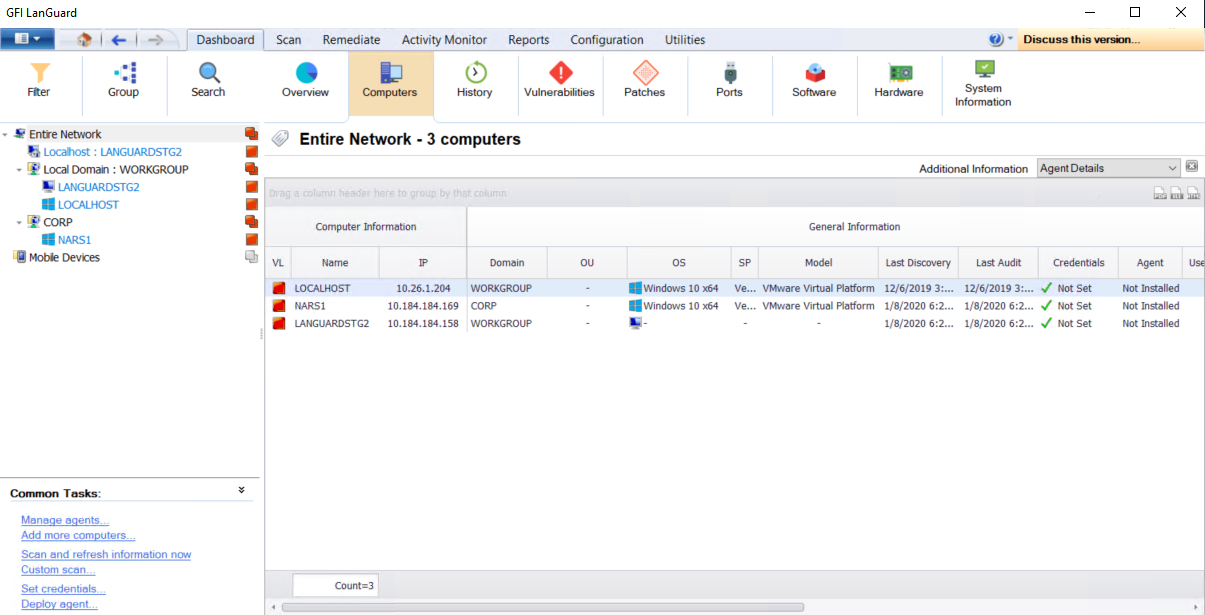
Analyze results by computer
Select this view to group audit results by computer. From the drop-down list, select one of the options described below:
| Option | Description |
|---|---|
| Agent Details | Select this option to view the agent status. This option enables you to identify if an agent is installed on a computer and if yes, displays the type of credentials being used by the agent. |
| Vulnerabilities |
View the number of vulnerabilities found on a computer grouped by severity. Severity of a vulnerability can be:
|
| Patching status |
View the number of: |
| Open ports |
View the number of:
|
| Software |
View the number of:
|
| Hardware |
View information on: |
| System information |
View information on: |
| Attributes | Adds an Attributes column and groups your scan targets by the assigned attribute. |
NOTE
To launch the Overview tab and display more details on a specific computer, double click a computer from the list.
NOTE
Drag and drop a column header in the designated area to group data by criteria.