Configuring software categories
GFI LanGuard comes with a software categories feature that enables you to add and sort software according to different categories. GFI LanGuard also supports editing on software details.
- Adding New Software Categories
- Adding New Software to a Category
- Importing Software to a Category
- Customizing Software
To configure Software categories:
- Click on the Configuration tab > Software Categories to set categories for specific applications or to create a new software categories.
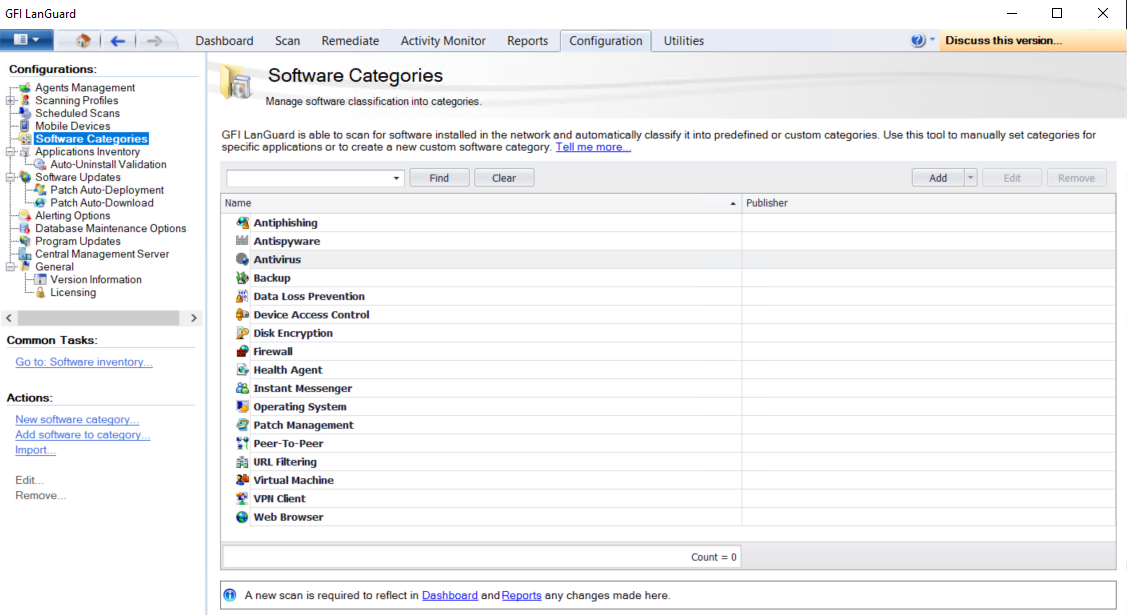
Software Categories
Adding New Software Categories
To add new software categories:
- Click Configuration tab > Software Categories and from the right panel click on the Adddrop-down list and selectNew software category.
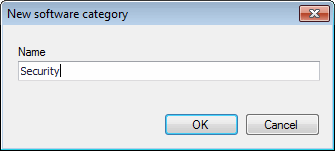
Software category name
-
Key in the name for the new software category.
Adding New Software to a Category
To add new software to a category:
- Click Configuration tab > Software Categories and from the right panel click on the Adddrop-down list and selectAdd software to category.
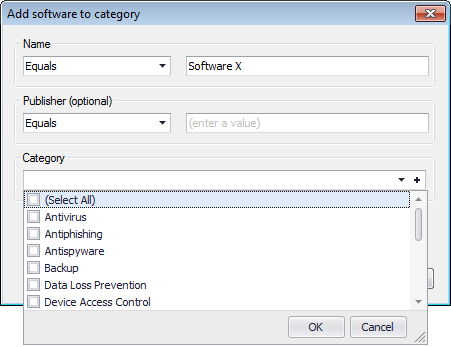
Adding a software to a category
-
Enter the name and publisher of the new software and select the category for the new software.
Importing Software to a Category
To import software to a category:
- Click Configuration tab > Software Categories and from the right panel click on the Adddrop-down list and selectImport.
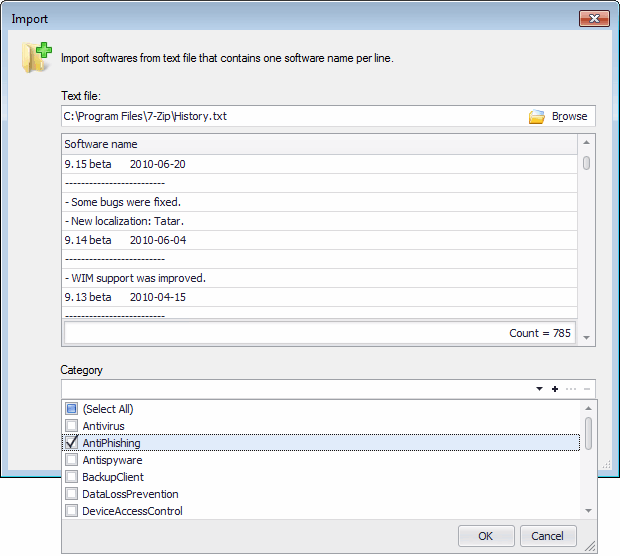
Importing a software to a category
2. Select the text file containing the software name and select the category you want the software to be included in.
Customizing Software
To customize software in a category:
- Click Configuration tab > Software Categories and from the right panel click Edit.
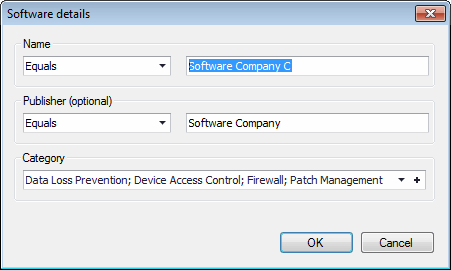
Editing software details
-
Change the necessary details and click OK to save the changes.