Configuring Kerio Operator and Cisco SPA8800 for calls over an analog telephone line
Cisco SPA8800 is an analog-to-SIPSession Initiation Protocol - A communication protocol used for voice and video calls in Internet telephony or private IP telephone systems. gateway equipped with 4 FXS and 4 FXO telephone ports.
NOTE
This information is designed for Kerio Operator 2.4 and newer.
Learn how to configure the SPA8800 with Kerio Operator to place and receive phone calls over the FXO interface (analog telephone line).
 Prerequisites
Prerequisites
We assume that your Kerio Operator is up and running and you have at least one internal extension.
We also expect:
- Your SPA8800 is already connected to your LAN and you have access to its web administration. To discover the device’s IP address or change the basic network settings, you can connect an analog phone to the Phone 1 port on the SPA and use the device’s simple IVR system as described in the SPA8800 Quick Start Guide.
- Your PSTNPublic switched telephone network - A global telecommunications network that operates the traditional telephony system. line is connected to the Line 1 port of the SPA device.
Additionally, we have describe the configuration of a single line. If you are about to use several lines on the SPA, you need to repeat the configuration steps up to 4 times. The SPA8800 uses a separate SIP/UDPUser Datagram Protocol - Ensures packet transmission. port for every analog line, so you need one SIP interfaceAn external interface used for connecting to SIP providers. in Kerio Operator for each line in use. The default port numbers are 5061 for Line 1, 5161 for Line 2, 5361 for Line 4.
 Configuring Kerio Operator
Configuring Kerio Operator
NOTE
The PSTN phone number 5550199, Kerio Operator IP address 10.1.2.95 and SPA8800 IP address
- In the administration interface, go to Call Routing.
- Create a new SIP interface with
5550199as the external number. - Click Next.
- In the second screen, choose an extension to receive calls from this interface and set a dial-out prefixCountry codes, area codes, a number, or a set of numbers that are dialed before the telephone numbers. (for example 9).
- In the third screen, set the following:
- Set the IP address of the SPA device. For example,
10.1.2.200 - Set the username. Kerio Operator uses to authenticate with the SPA. For example,
spa8800. - Set a password, for example
pass5550199. - Clear the Required to register option. The SPA is not able to behave as a SIP registrar.
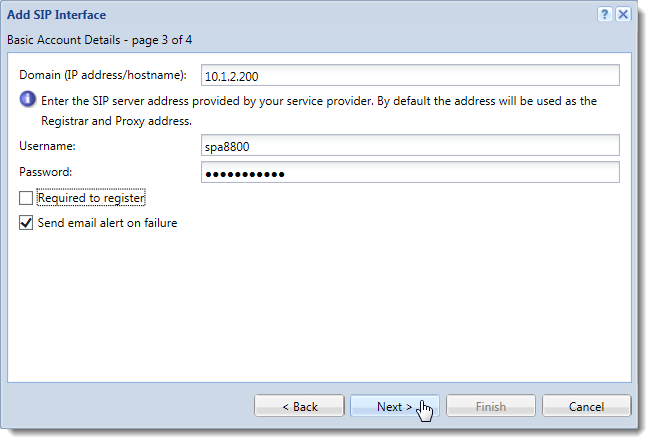
For more information refer to Connecting Kerio Operator to TelePacific.
- In the last screen, select Edit details of the created interface and click Finish.
After you finish the configuration of the SIP interface, the Edit External Interface dialog box opens:
- Go to the SIP Details tab.
- In the Outbound Proxy field, set the IP address of the SPA device with a port number 5061. For example,
10.1.2.200:5061. - Leave the Inbound Proxy field empty.
- Click OK to save your changes.
 Configuring SPA8800
Configuring SPA8800
- Connect to the web interface of your SPA device. For example,
10.1.2.200. - Go to the administration section (log in as the administrator, if needed) and click Voice and then Advanced — in our example, we reach the URLThe Uniform Resource Locator is the address of a web page on the world wide web. http://10.1.2.200/admin/voice/advanced.
- Go to the Line 1 configuration page. All subsequent steps (except the step 11) will be done on this page.
- Verify that Line Enable is set to yes.
- Under SIP Settings, verify that SIP Port is set to 5061. Set the Auth INVITE field to yes.
- Scroll down to the Proxy and Registration section:
- Proxy contains Kerio Operator’s IP address. For example,
10.1.2.95. - Set Use Outbound Proxy to no.
- Set Register to no.
- Set Use OB Proxy In Dialog to no.
- Set Make Call Without Reg to yes.
- Set Ans Call Without Reg to yes.
- Scroll to the Subscriber Information section:
- Set Display Name to some non-empty string. Use something like External call or Analog device to make it easier for your users to distinguish calls coming through the SPA device.
- Set User ID to your external telephone number, for example
5550199. - Set Password to your chosen authentication password, for example
pass5550199. - Set Use Auth ID to yes.
- Set Auth ID to your chosen authentication user name. For example,
spa8800.
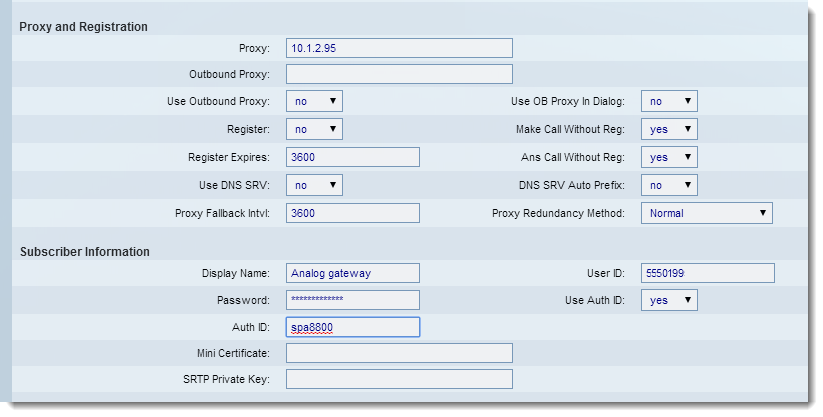
Configuring Proxy and Subscriber Information in SPA8800
- Scroll to the Dial Plans section. Set Dial Plan 8 to
S0<:5550199@10.1.2.95>. Here,5550199is the external phone number and10.1.2.95is the IP address of Kerio Operator. - Now move to the VoIPVoice over Internet protocol - A digital telephone system that uses the internet as the transmission medium, rather than the PSTN.-To-PSTN Gateway Setup section. Set the VoIP Caller Default DP field to none.
- Scroll to the PSTN-To-VoIP Gateway Setup section:
- PSTN CID Number Prefix should be empty.
- PSTN Caller Default DP must be 8. (DP stands for Dial Plan — see step 6 above).
NOTE
Note about Caller IDA service that provides information about caller's number.: On a typical PSTN line, the Caller ID (aka CLIP or CID) is usually transmitted using the FSK modulation between the first and the second ring of the incoming call. If your PSTN line provides the Caller ID service, set PSTN CID For VoIP CID to yes but also increase the value in PSTN Answer Delay (under FXO Timer Values) so that the SPA device can hear the 2 rings before starting the VoIP call to Kerio Operator.
- Go to the FXO Timer Values (sec) section:
- Set VoIP Answer Delay to 0.
- Set PSTN Answer Delay to 0. If you want to transfer the PSTN Caller ID to the VoIP side, enter a number (in seconds) that approximately corresponds to 2 rings on your PSTN line.
- Save the configuration by clicking on Submit All Changes at the bottom of the configuration page. Note that the device might need 20-30 seconds to save and apply the new configuration.
- If you enabled the Caller ID detection in step 8, go to the Regional > Miscellaneous and check that the fields Caller ID Method and Caller ID FSK Standard correspond with the standard used by the local telco company. The most usual method is Bellcore — bell202, but you may need to ask the telco about the Caller ID encoding method they are using.
Both Operator and the SPA8800 are now configured and you can place some test calls. If you are not satisfied with the volume of the sound transmitted from the analog side to VoIP or vice versa, you can return to the Line 1 configuration page, scroll to International Control and change the values for SPA To PSTN Gain and/or PSTN To SPA Gain.