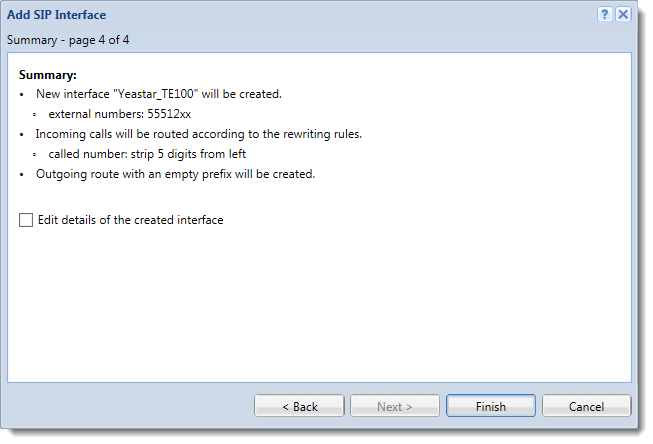Configuring Kerio Operator and Yeastar NeoGate TE100 for calls over analog lines
Yeastar NeoGate TE100 is an analog-to-SIPSession Initiation Protocol - A communication protocol used for voice and video calls in Internet telephony or private IP telephone systems. gateway with a single E1/T1/J1 port that supports the PRIPrimary Rate Interface - An Integrated Services Digital Network channel for large enterprise systems to obtain higher speed than Basic Rate Interface. standard. You can use this device with Kerio Operator to make calls over the telephone network.
Learn how to integrate Kerio Operator with Yeastar NeoGate TE100.
 Prerequisites
Prerequisites
To complete the configuration, you need:
- Kerio Operator up and running.
- At least one internal extension.
- The Yeastar NeoGate gateway connected to the same LAN as Kerio Operator.
In the example below:
- The Kerio Operator IP address is
192.168.62.107. - The Yeastar NeoGate gateway's IP address is
10.1.2.200. - The trunk of numbers from the provider is
555 12xx. - The internal extension number is
100.
 Configuring Yeastar NeoGate TE100
Configuring Yeastar NeoGate TE100
- In the administration interface of the Yeastar NeoGate gateway, click Gateway.
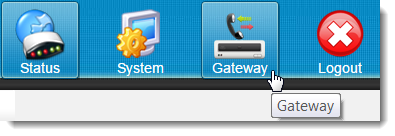
- In the Digital Trunk section, click
 to open the trunk configuration.
to open the trunk configuration. - In the Mode Type field, select:
E1in Europe.T1in the USA.
- In the Linecoding field, select:
HDB3in Europe.B8ZSin the USA.
- In the Framing field, select:
Enable CRC4in Europe.ESFin the USA.
- In the Switch Type field, select:
Euro ISDNIntegrated services digital network - A technology enabling digital transmission of data and voice signals over a telephone network.in Europe.nationalin the USA.
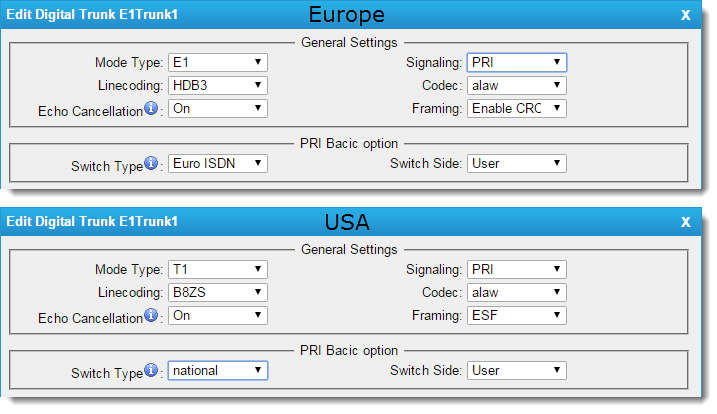
- Click Save.
After you finish configuring the trunk, you need to verify that the gateway is connected:
- Click the Status button in the upper right corner.
- Go to System Status > E1/T1 Status.
- Verify that Alarm indicates Connect.
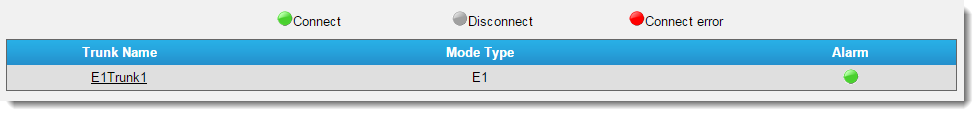
After verifying the gateway connection, continue with the configuration:
- Go to VoIPVoice over Internet protocol - A digital telephone system that uses the internet as the transmission medium, rather than the PSTN. Settings > VoIP Trunk and remove all default VoIP trunks.
- Click Add VoIP Trunk to open the Add New Account dialog box.
- In the Trunk Type field, select
Service Provider. - Key in a name for the VoIP trunk. For example,
My Operator. - Key in the IP address (
192.168.62.107) of Kerio Operator.
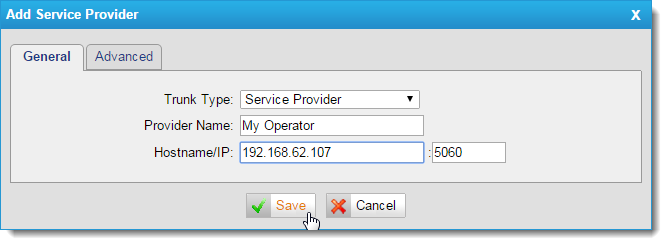
- Click Save.
- Go to Route Settings > Route List.
- Click
 to edit the
to edit the E1_to_SIProute. - In the Send Call Through field, select
ServiceProvider — MyOperatorand click Save. - Click
 to edit the
to edit the SIP_to_E1route. - In the Call Comes in From field, select
ServiceProvider — MyOperatorand click Save.
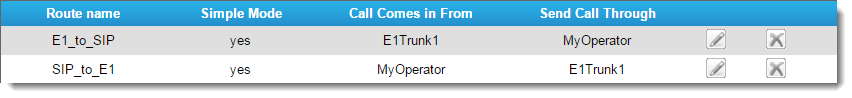
- Click Apply Changes in the upper right corner.
 Configuring Kerio Operator
Configuring Kerio Operator
- In the administration interface of Kerio Operator, go to Configuration > Call Routing > Interfaces and routing of incoming calls.
- Click Add SIP Interface.
- Key in a name for the interface (for example, the name of the gateway). The name must not contain spaces or special characters and must be unique.
- Select New provider.
- In the With external number field, key in the number
555 12xxand click Next.
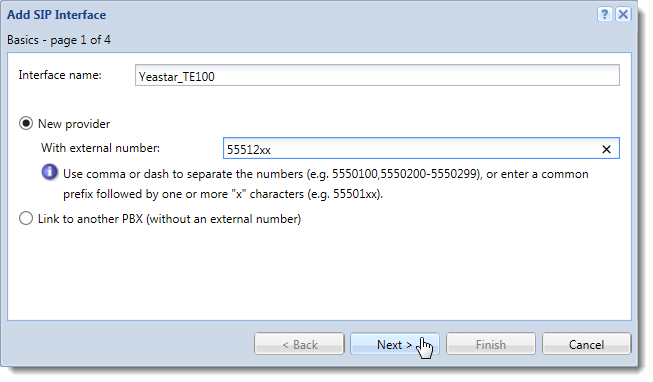
- Select an extension (
100) that receives all calls. - Optionally, in the Prefix to dial out field, key in a prefixCountry codes, area codes, a number, or a set of numbers that are dialed before the telephone numbers. for outgoing calls and click Next.
- In the Domain (IP address/hostname) field, key in the IP address (
10.1.2.200) of the Yeastar NeoGate gateway.
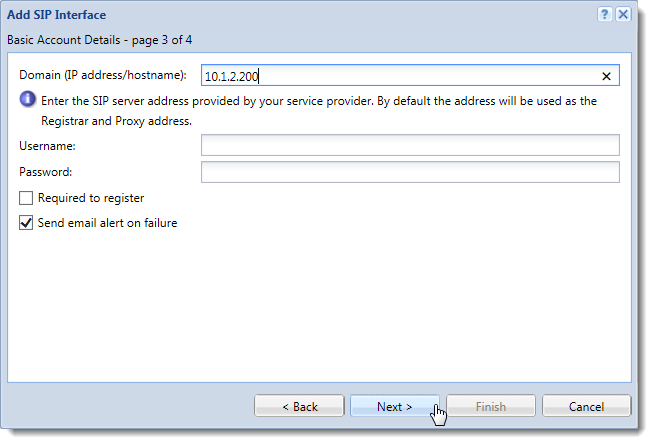
- Verify the information in the Summary section and click Finish.