Configuring Kerio Operator and Well/Yeastar NeoGate TG200 for calls between SIP and GSM
Yeastar NeoGate TG200 (Well NeoGate TG200 in some countries) is a SIPSession Initiation Protocol - A communication protocol used for voice and video calls in Internet telephony or private IP telephone systems.-to-GSM gateway. The gateway can be equipped with one or two GSM modules and supports at most two parallel calls.
NOTE
This information is designed for Kerio Operator 2.4 and newer.
 Prerequisites
Prerequisites
To complete the configuration, you need:
- Kerio Operator up and running.
- At least one other SIP phone that allows you to place a test call.
- The NeoGate TG200 gateway connected to your LAN.
- At least one SIM card inserted into NeoGate TG200 and the SIM card’s PIN number in the NeoGate’s web configuration.
In the example below:
- The Kerio Operator IP address is 10.1.2.95.
- The NeoGate gateway IP address is 10.1.2.200.
- The SIM card number is 700123456.
 Configuring NeoGate TG200
Configuring NeoGate TG200
Connect to the web administration interface of your NeoGate TG200:
- Go to SIP Settings > Trunk.
- Select the VoIPVoice over Internet protocol - A digital telephone system that uses the internet as the transmission medium, rather than the PSTN. Account option.
- Set the Type field to SIP and Transport to UDPUser Datagram Protocol - Ensures packet transmission..
- In the Account field, key in the SIM card number.
- In the Password field, key in a password. Use this password when configuring the SIP interface.
- Click Save.
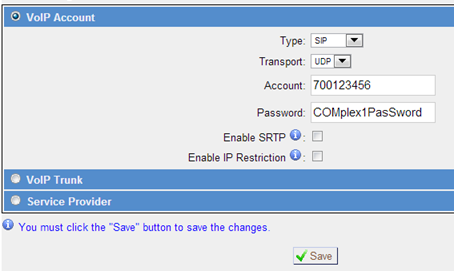
Configuring VoIP account in TG200
- Go to Route Settings > Outgoing Routes.
- Add a new outgoing route.
NOTE
The default route in NeoGate TG200 does not work when calling numbers in the international format with “+” at the beginning.
If you need the international format when calling back, add another route as a workaround:
- Go to Route Settings > Outgoing Routes.
- Add a new outgoing route.
- In the New Outgoing Route dialog box, key in a new route name in the Route Name field.
- In the Dial Pattern field, key in the
+X.string. - Move at least one GSM module from Available Trunks to Selected.
- Click Save.
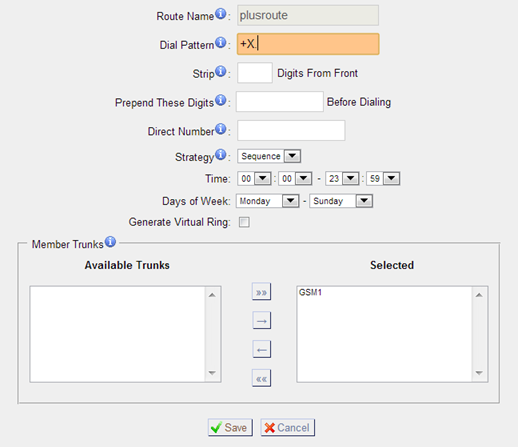
The route to handle the international number format in TG200
 Configuring Kerio Operator
Configuring Kerio Operator
- In the administration interface of Kerio Operator, go to Configuration > Call Routing > Interfaces and routing of incoming calls.
- Click Add SIP Interface.
- Key in a name for the interface. The name must not contain spaces or special characters and must be unique.
- Select New provider.
- In the With external number field, key in the SIM card number and click Next.
- Select an extension that receives all calls.
- In the Prefix to dial out field, key in a prefixCountry codes, area codes, a number, or a set of numbers that are dialed before the telephone numbers. for outgoing calls (
7in our example) and click Next. - In the Domain (IP address/hostname) field, key in the IP address of the NeoGate TG200 gateway.
- In the Username field, key in the SIM card number and key in the Passwordconfigured for the VoIP account in the gateway.
- Select the Required to register option and click Next.
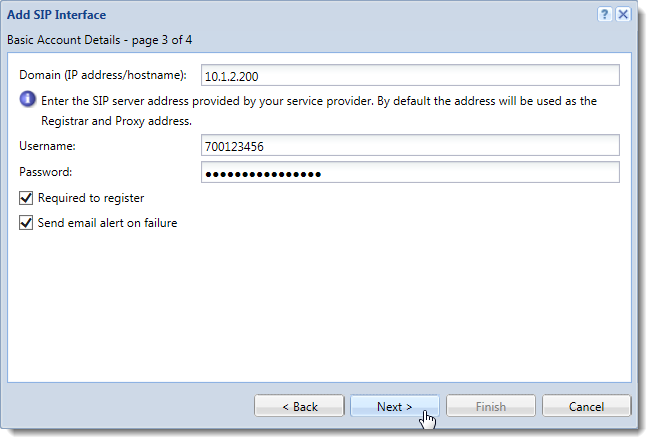
- Verify the information in the Summary section and click Finish.
You can now place some test calls. To make a call via the NeoGate TG200 gateway, use the prefix for outgoing calls configured for the gateway.
NOTE
Kerio Operator adds the interface prefix and extends the number (7+4411234567 in our example). To call back, you can dial the extended number because of the additionally configured outgoing route.