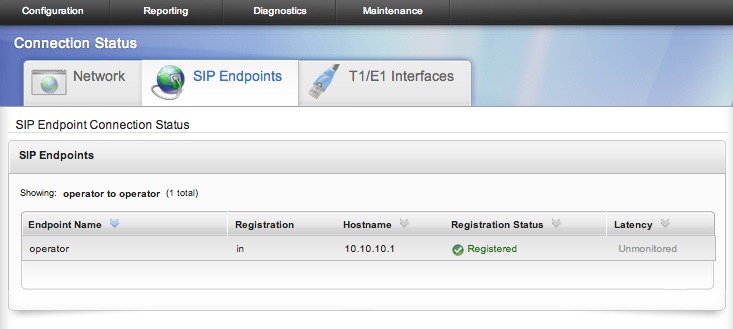Configuring PRI telephone service through the Digium VoIP Media Gateway
You can connect Kerio Operator to a Primary Rate InterfaceAn ISDN channel meant for large enterprise systems to obtain higher data transfer rate than Basic Rate Interface. (PRIPrimary Rate Interface - An Integrated Services Digital Network channel for large enterprise systems to obtain higher speed than Basic Rate Interface.) telephone service. This requires a gateway device or adapter to convert the voice media into a signal that Kerio Operator can process. The following topic covers the necessary steps to configure Kerio Operator with the Digium G200 VoIP Media Gateway.

 Installing the Digium VoIP Media Gateway on the network
Installing the Digium VoIP Media Gateway on the network
The device obtains an IP address automatically when connecting to the network. You can identify the device's IP address from your network DHCPDynamic Host Configuration Protocol - A protocol that automatically gives IP addresses and additional configuration to hosts in a network. server. If you use Kerio Operator as the DHCP server you can locate the leased IP address from Configuration > Network > [DHCP leases button].
 Connecting to the Digium VoIP Media Gateway
Connecting to the Digium VoIP Media Gateway
- Input the IP address of the device into the web browser of a management computer located on the same network. You must connect using a secure (HTTPS) type of connection.
- Login to the device as Admin with the password Admin
- After logging into the device, you can assign a static IP address and configure a new administration password. Refer to the Gateway User’s Manual for details.
 Configuring the Digium VoIP Media Gateway
Configuring the Digium VoIP Media Gateway
Adding a SIP endpoint
A SIPSession Initiation Protocol - A communication protocol used for voice and video calls in Internet telephony or private IP telephone systems. endpoint defines the credentials that Kerio Operator uses to register with the gateway device.
- Locate Configuration > SIP endpoints
- Add a new SIP endpoint and input the following parameters:
- Name: Custom name for the SIP endpoint (e.g., operator).
- Username: The SIP usernameAn username for authenticating provided by a SIP provider. that Kerio Operator uses to register.
- Password: The SIP passwordA password for authenticating provided by a SIP provider. that Kerio Operator uses to register.
- Registration: Select Endpoint registers with this gateway.
- All other parameters should use the default setting.
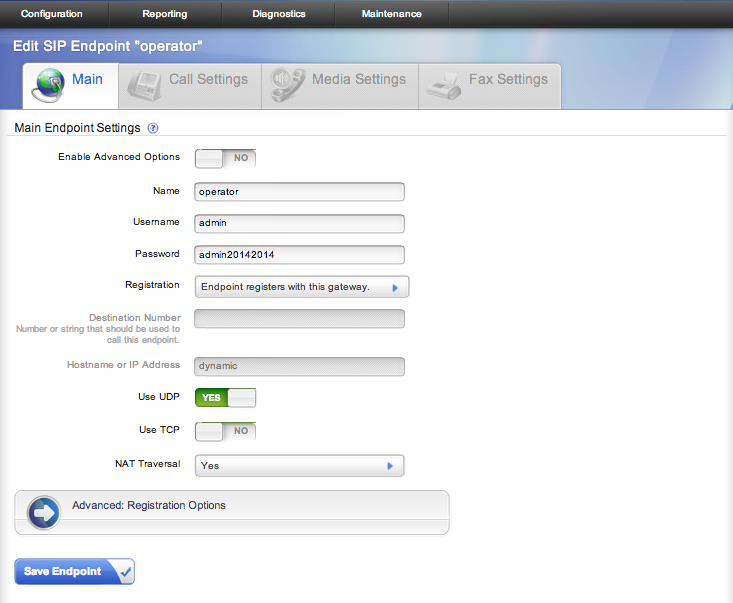
Adding call routing rules
The Digium device can support multiple SIP endpoints and PRI/BRIBasic Rate Interface - An ISDN channel meant for small enterprise systems to obtain upto 128kbps data rate. interfaces. Therefore it is necessary to create rules that define where to route incoming and outgoing calls. Locate Configuration > Call Routing Rules.
Create a rule to direct calls from the PRI/BRI interface to the SIP endpoint:
- From: Choose the PRI/BRI port (e.g., port1).
- To: Choose the SIP endpoint (e.g., operator).
- Match: Choose All.
- DID Manipulation: None.
Create another rule to direct calls from the PRI/BRI interface to the SIP endpoint. Use the same parameters as the previous rule, with the From and To values in reverse order.
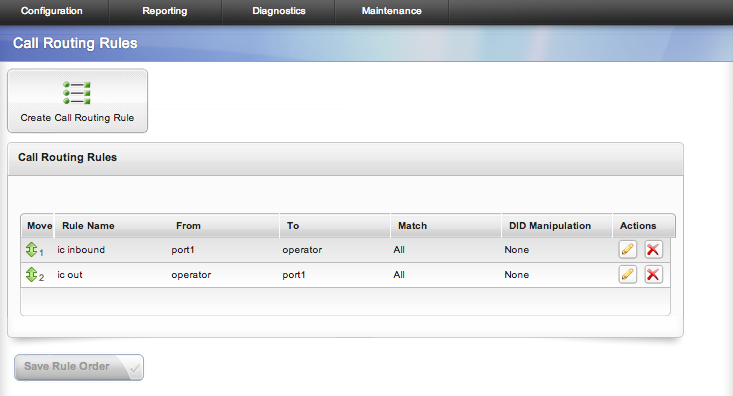
NOTE
If you have multiple PRI/BRI interfaces you should create a Call Routing Group that includes each connected PRI interface. Refer to this group when configuring Call Routing Rules.
 Registering Kerio Operator to the Digium device
Registering Kerio Operator to the Digium device
Locate Configuration > Call Routing in the Kerio Operator administration. Add a SIP interfaceAn external interface used for connecting to SIP providers. and configure the following parameters:
- Interface name: A label for the SIP interface.
- New provider with external number: Input the phone number(s) assigned by your telephone service provider.
- Incoming calls: Specify where to route incoming calls.
- Outgoing calls: Define a prefixCountry codes, area codes, a number, or a set of numbers that are dialed before the telephone numbers. if desired.
- Domain, hostname or IP address: IP address of the Digium device.
- Username: The username assigned to the SIP endpoint.
- Password: The password assigned to the SIP endpoint.
- Required to register with Registrar: Enable this option.
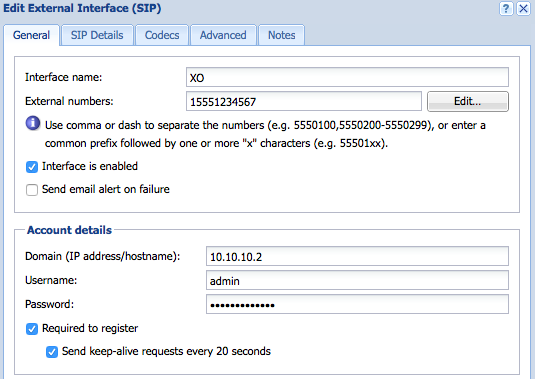
After you add the SIP interface, edit the interface and go to the SIP details tab. Locate the Authentication username field and define the username of the SIP endpoint.
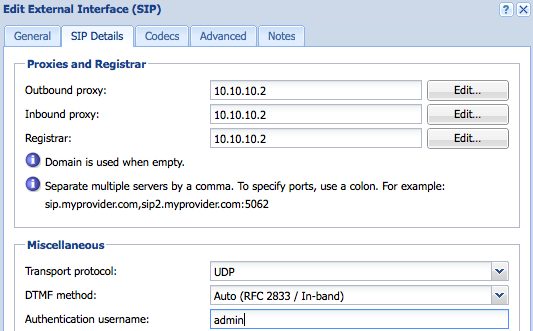
NOTE
You may need to contact your telephone service provider to ensure that they do not remove digits from the telephone number when routing incoming calls to your PRI service. You can refer to the security log to verify the details of rejected calls.
 Checking connectivity status
Checking connectivity status
You can review the status of the SIP endpoints and PRI ports from the administration of the Digium device. Locate the Diagnostics dialog. Review the Network, SIP Endpoints, and T1/E1 Interfaces to verify successful connectivity of all configured items.