Adding new Front covernotes
Step 1: Create Front covernote
You can create custom Front covernotes in HTML or RTF format, using custom designs, text and fields. Use your preferred editor to create the page.
NOTE
1. You can use fields to display useful information. For more information refer to Supported merge-fields.
2. Use UTF-8 encoding for HTML Front covernotes.
Step 2: Add covernote to GFI FaxMaker
1. From GFI FaxMaker Configuration navigate to Coverpages > Front covernotes.
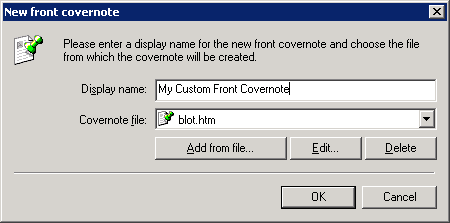
Creating a new front covernote
2. Click New….
3. Key in a Display name for the covernote.
4. Click Add from file…, browse to the newly created coverpage and click Open.
5. Click OK.
6. Add any particular users to apply this covernote for.
7. Click OK.