Using a custom Front covernote for a list of users
GFI FaxMaker can use different Front covernotes for different users or user groups. To apply a custom front covernote for a particular user or user group:
1. From GFI FaxMaker Configuration navigate to Coverpages > Front covernote.
2. Right-click the covernote to associate custom user for and select Properties.
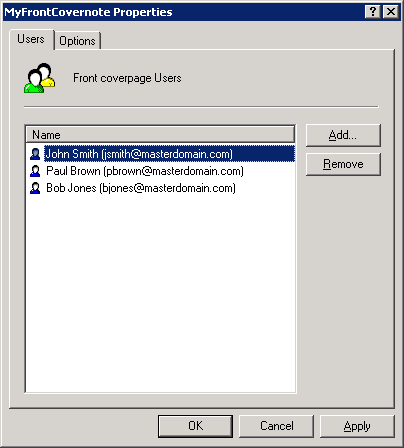
Front covernote users
3. From the Users tab add the users to apply the covernote for.
4. Click OK.