General front covernotes options
1. From GFI FaxMaker Configuration, right-click Coverpages > Front covernotes and select Properties.
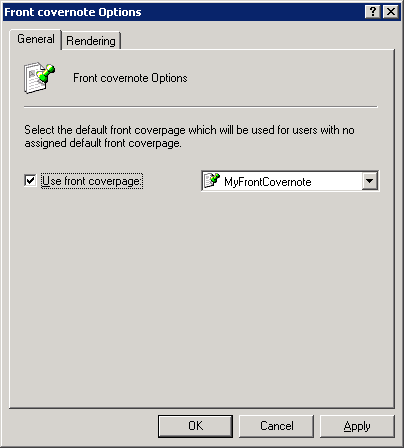
Front covernote options
2. Configure the following options:
|
Option |
Description |
|---|---|
|
Use front coverpage |
Select this option to always send a front covernote for emails sent by all users. Specify the Front covernote to use when the user does not have a custom associated front covernote configured. By disabling this option, GFI FaxMaker only sends a covernote for faxes originating from users who have a Front covernote configured. |
3. From the Rendering tab set the covernote margins (in Inches).
4. Click OK.