Line routing
Line routing enables fax routing based on the fax line (Lines/Devices node) that the fax was received.
Adding a line route
1. From GFI FaxMaker Configuration, right-click RoutingThe methods used by GFI FaxMaker to determine how to route faxes to internal recipients. > Line and select New….
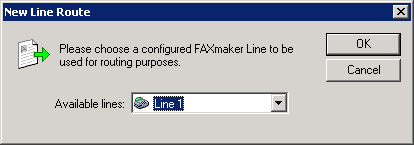
Creating a new Line route
2. Select a fax line.
3. Click OK and repeat for all fax lines.
For each rule created, configure how to process the received faxes: