Lotus Domino/Notes server 6.5
GFI FaxMaker can be installed in a Lotus Domino/Notes 4/5/6/6.5 environment, either directly on the server or on a separate machine. For larger networks it is recommended to install GFI FaxMaker on a separate machine than Lotus Notes/Domino.
How it works
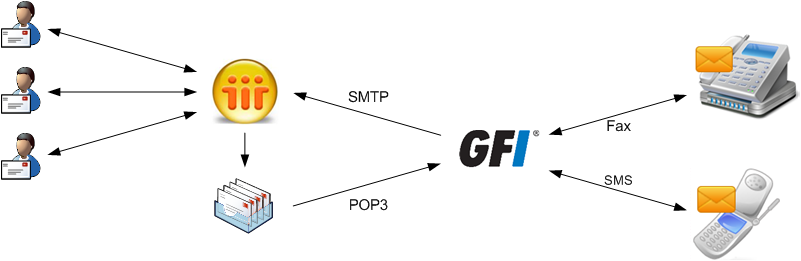
GFI FaxMaker installed on the Lotus Notes machine
|
Process |
Description |
|---|---|
|
Client side |
Users send faxes/SMS using:
NOTE:
The default fax ( |
|
Lotus Notes/Domino routes faxes/SMS to a dedicated mailbox. GFI FaxMaker retrieves faxes/SMS from this mailbox via POP3Post Office Protocol 3. To do this:
NOTE:
The default fax ( |
|
|
After determining the users to forward incoming faxes/SMS to, GFI FaxMaker sends transmission report via SMTPSimple Mail Transport Protocol to the Lotus Domino/Notes server. |
 Step 1: Allow mail relay from Lotus Domino/Notes server
Step 1: Allow mail relay from Lotus Domino/Notes server
1. From the GFI FaxMaker server, load the Internet Information ServicesA set of Internet-based services created by Microsoft Corporation for internet servers. console.
2. Right-click Default SMTP Virtual Server node and select Properties.
3. From Access tab, click Relay….
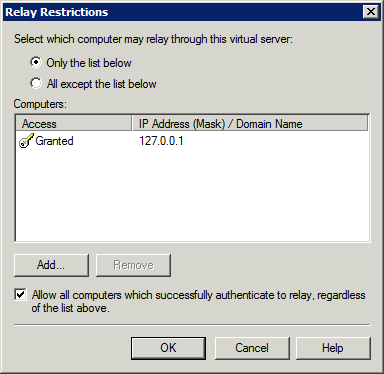
Relay restrictions dialog
4. Select Only the list below and click Add….
5. Select Single computer and in the IP address field specify the Lotus Domino/Notes Server IP address. Click OK.
6. Click OK in all dialogs to apply changes.
 Step 2: Add a foreign SMTP domain on the Lotus server
Step 2: Add a foreign SMTP domain on the Lotus server
1. From Domino Administrator, select Configuration tab.
2. Navigate to Messaging > Domains node.
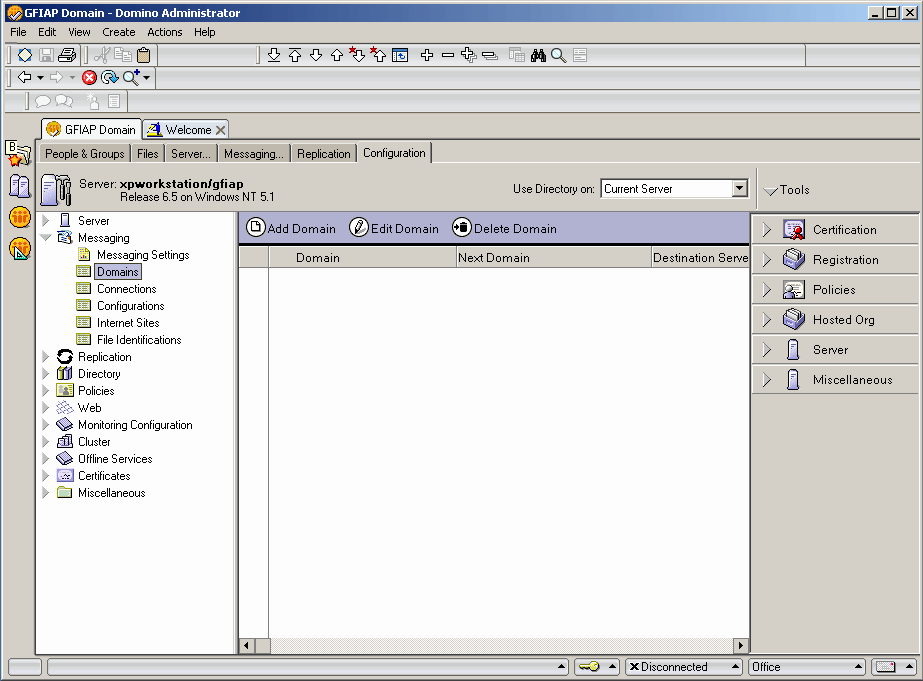
Adding a new domain
3. Click Add Domain.
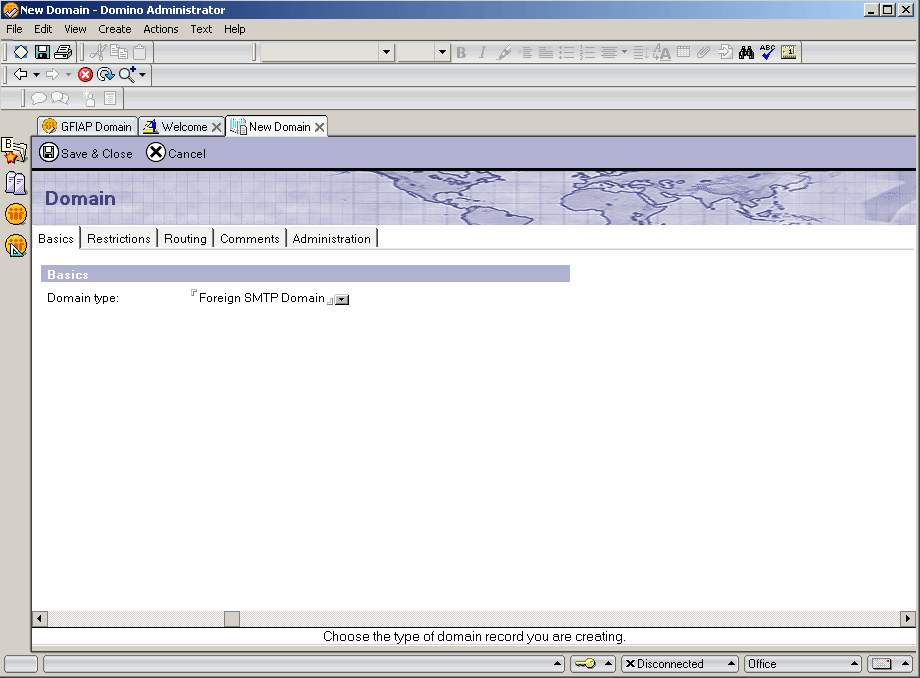
Configuring the domain type
4. From New Domain page, select Basics tab and set the Domain type to Foreign SMTP Domain.
5. Select RoutingThe methods used by GFI FaxMaker to determine how to route faxes to internal recipients. tab and from Messages Addressed to, set Internet Domain to: faxmaker.com,smsmaker.com.
NOTE
The default fax (faxmaker.com) and SMS (smsmaker.com) domains can be customized by the GFI FaxMaker administrator. If using different domains, specify your custom domains. After installation, specify the domains
in the GFI FaxMaker Configuration. For more information refer to Fax and SMS domain names.
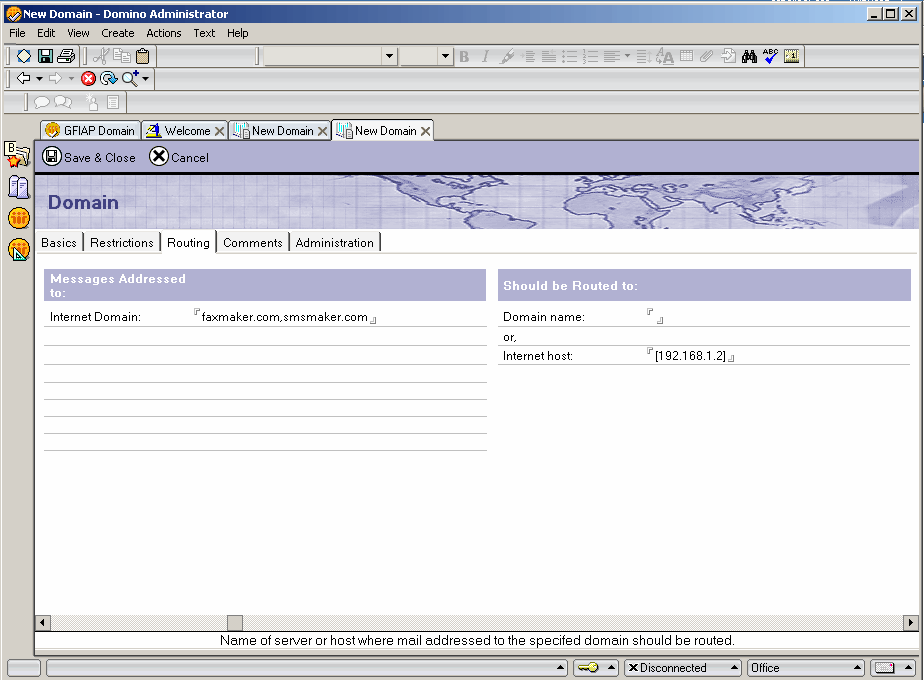
Configure the routing settings
6. Under Should be Routed to section, set Internet host to the IP address (enclosed in [ ] ) or name of the GFI FaxMaker server.
7. Save and close Foreign SMTP Domain entry.
8. Reload Domino router from the Domino server console with the following commands:
tell router stop
tell router start