Upgrading appliance firmware
If an appliance is online, you can upgrade to the latest firmware.
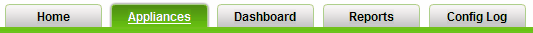
To update a device:
- Go to the Appliances page.
- Select a device. The device status must be online.
- Click Update Firmware.
- Select a firmware upgrade version.
- If you want the upgrade to take place in the future, choose a desired date and time. Otherwise click Next.
- Review all information and click Confirm.
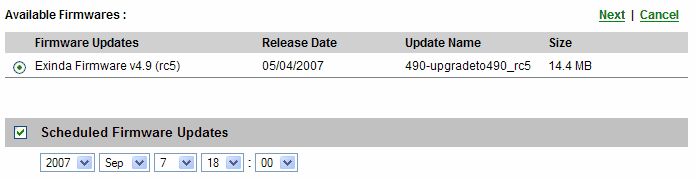
NOTE
Valid Software Subscription is required to update a device.
NOTE
The time and date are based on your time zone settings.To configure your time zone settings navigate to Setup > Timezone settings.
To update multiple devices:
- Go to the Appliances page.
- Click Mass Update.
- Select the devices you wish to update or select All. Click Next.
- Select a firmware upgrade version.
- If you want the upgrade to take a place in the future, choose a desired date and time. Otherwise click Next.
- Review all information and click Confirm.
NOTE
The mass update feature is only available for appliances running on firmware version 5.