Creating and applying configuration templates in SDP
If your appliance is running on V5, then you'll have the option to create and apply configuration templates. Configuration templates allow for easier and quicker configuration of one or multiple appliances. Templates can be saved and reused at any time.
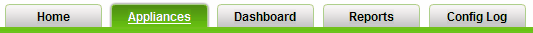
To create a configuration template:
- Go to the Appliances page.
- Select the Configuration templates for the V5 tools
- Click Create New configuration template.
- Enter a Name for the new configuration template.
- Enter a suitable Description to describe your template.
- Check the Configuration Option(s) you want to define in your template and in the pop-up window that appears define its desired parameters.
- Click Save.
To apply a configuration template:
- Go to the Appliances page
- Select the Configuration templates for the V5 tools.
- Select the template you'd like to apply and click Apply.
- Select the appliance(s) you wish to configure.
- Click Next and confirm the details.