Custom Settings
By default, all Exinda virtual appliances come with four network interface cards (NICs):
TIP
Before you can make changes to the virtual appliance, you will need to shut it down.
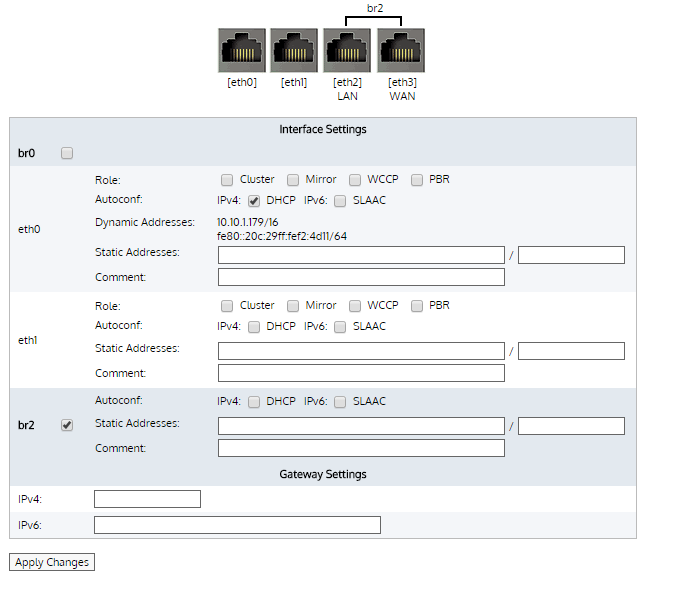
If more interfaces are needed, please follow the next procedure (the Exinda appliance will recognize that if two NICs are added they can then be bridged). The following steps describe how to add extra NICs to the Virtual Appliance. In order to create LANLocal area network/WANWide Area Network bridges, you need to add extra NICs in pairs, .
- From the Networking tab in the Exinda Virtual Appliance settings, click Add Interface.
- Choose the network to which to map this new NIC, then click Add.