Virtual WAN simulator in an isolated network (VMware ESXi)
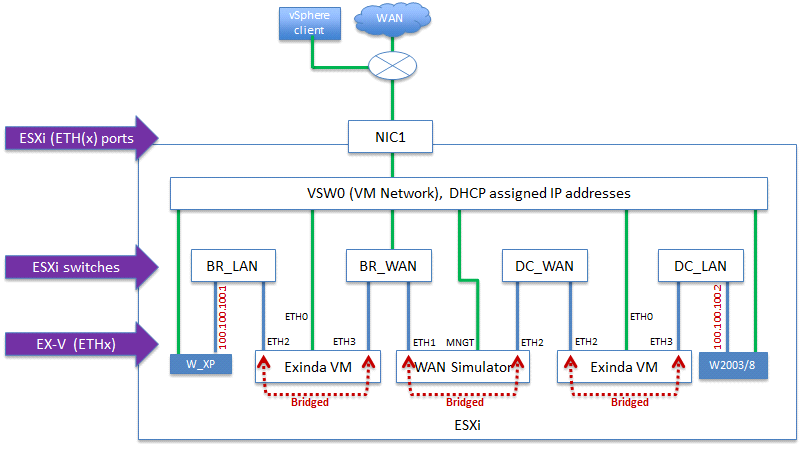
Use-case for Virtual WANWide Area Network simulator in an isolated network
In this use-case:
- The hypervisor has one NIC:
- NIC0, NIC2, and NIC3 are unused
- NIC1 is connected to and external network and has access to the WAN for management and licensing of the virtual machines.
NOTE
Any physical NIC interface can be used, NIC1 is used for illustration purposes.
- VMware software version = 5.5 and 6.0
- Exinda Virtual Appliance firmware version = 7.4.9
- WANEM Virtual Simulator software = 2.3
- http://wanem.sourceforge.net/
- You can use your own WAN simulator of choice
- Four virtual switches have been defined on the ESX/ESXi host:
- BR_LANLocal area network – branch side LAN switch
- BR_WAN – branch side WAN switch
- DC_WAN – data center side WAN switch
- DC_LAN – data center side LAN switch
- Each Exinda Virtual Appliance is configured for INLINE Mode and a single management interface on ETH0.
- DHCPDynamic Host Configuration Protocol is assumed on the network for management interfaces on the Exinda Virtual Appliance appliances.
- Private network space is configured for the Windows Client and Server on the data path between them and a second Ethernet interface is configured for DHCP to manage each system through RDP.
- Exinda Virtual Appliance and the WAN Simulator data path are bridged.
- Optionally, you can configure the WAN Simulator as a router and change the default gateway of the client and server accordingly.
- Optionally with a system that has at least 3 NIC interfaces you can attach an external workstation and server and pass traffic through the demo system.
- You will need to configure on the ESX/ESXi host mapping BR_LAN to NIC0 and DC_LAN to NIC3 to connect the external workstation and server.
- The benefit is you can test through the isolated virtual Exinda Virtual Appliance environment with no impact to a product network
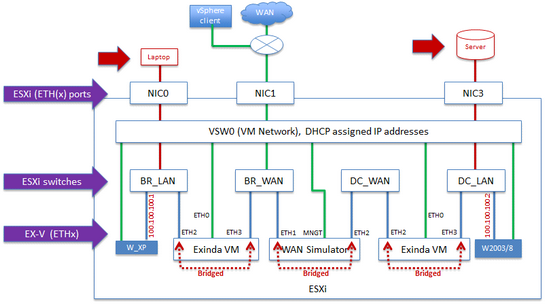
WAN external workstation