VMware High Availability (HA)
In this use case, we discuss the recommended configuration and best practices for installing the Exinda virtual appliance where the requirement is for:
- Exinda firmware – 7.4.9
- ESX/ESXi HA software versions 5.5 and 6.0
- vMotion support,
- vMotion = Yes for INLINE-line
- VMware best practice recommends that at least three hosts are used for this configuration, and
- Licensing for the Exinda Virtual Appliance units include two full licenses and one cold standby license.
Each Exinda Virtual Appliance must maintain network connectivity with the Exinda License server and will shut down the Exinda virtual appliance after 96 hours without a successful connection.
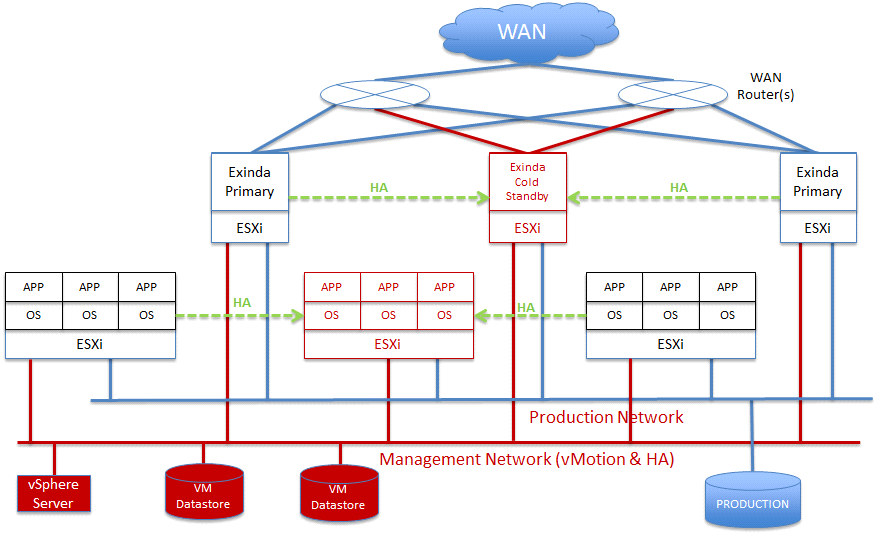
Use-case for High Availability (HA) on VMware
In this use-case:
- There are six ESX/ESXi hosts (can be done with three):
- Two running virtual workloads, and a third as the backup HA system
- Two running Exinda Virtual Appliances and a third running as a cold standby
- Optionally you can move the Exinda Virtual Appliance to co-reside on the same hosts as the virtual workloads; however if vMotion is a requirement you must provide an external switch and separate NIC to pass the traffic between the workloads and the Exinda Virtual Appliance.
- Having a separate host for the Exinda Virtual Appliance allows you to:
- Segment other virtual appliances from the application workloads.
- Support vMotion just for the application workloads and not for the host running the Exinda virtual appliance.
- There are two networks:
- A management network for vMotion and access to the external workload VMDK data stores.
- A production network for data traffic to and from the applications and WANWide Area Network.
- This configuration assumes INLINE mode; optionally you can run in out of path mode, but WCCP is required.
- Downtime for any workload in HA mode is for the duration of the virtual workload and/or the Exinda Virtual Appliance to reboot.