Port mirroring/SPAN port Configuration
Port mirroring/SPAN port Configuration can be used to perform network audits as it provides great flexibility in restricted and complex network environments.
In this use case, the Exinda Virtual Appliance is set up to monitor and collect traffic for only reporting only, without installing the appliance in the inlineIn network terminology, an inline device receives packets and forwards them to their intended destination. Routers, firewalls and switches are examples of inline devices. The inline designation also alerts you the device is critical to network function. If the device goes down, network traffic is affected. mode. The appliance monitors and reports on all applications presented on the SPAN/mirror port.
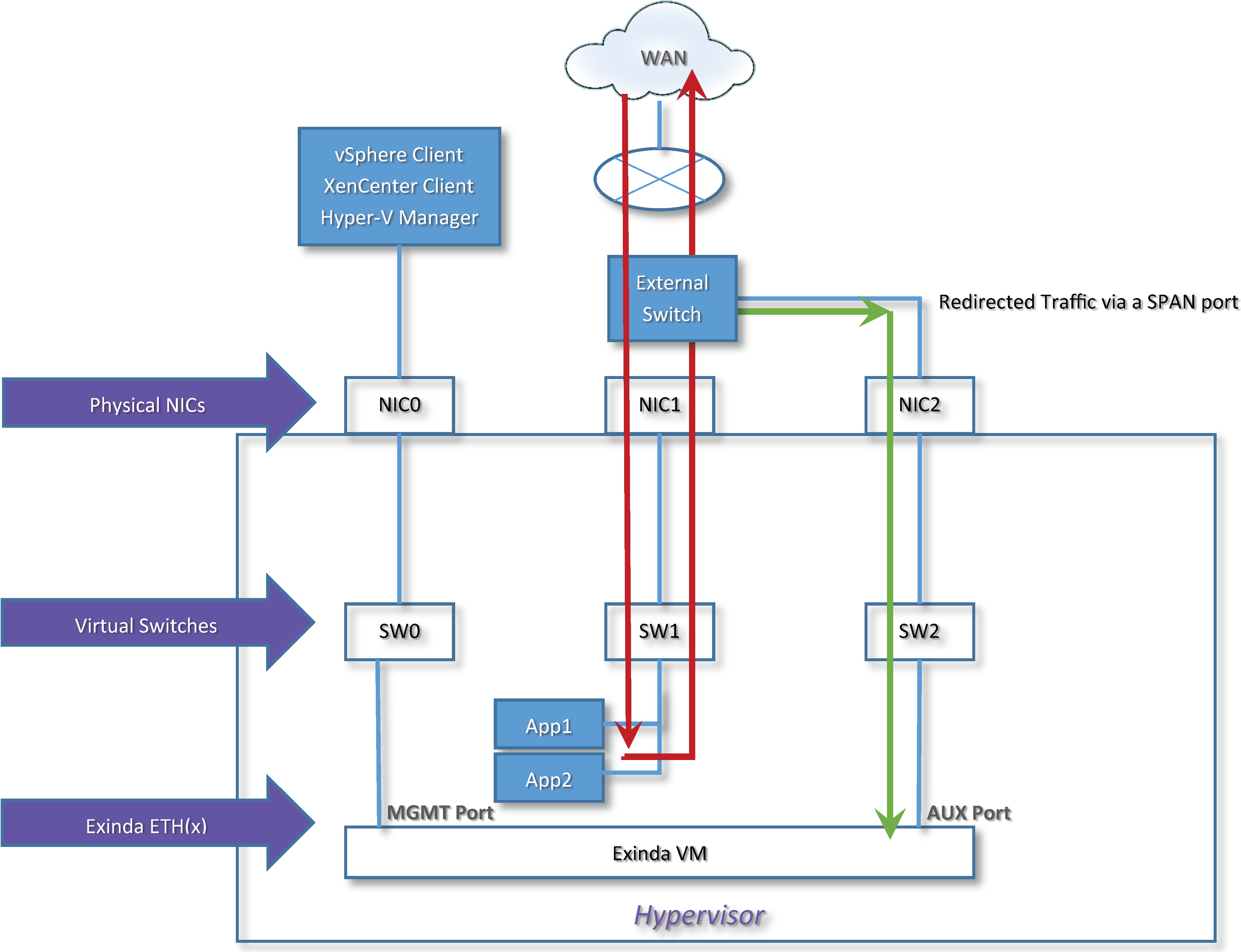
Use-case for Port mirroring/SPAN port Configuration
In this use-case:
- The Exinda Virtual Appliance is used for monitoring and reporting, and is configured in the hypervisor to use the dedicated NIC2 interface, and dedicated virtual switch SW2.
- The Exinda Virtual Appliance management port is mapped to SW0 and NIC0.
- The Exinda Virtual Appliance has three Ethernet interfaces (ETH0–2) with the APP1 and APP2 both mapped to SW1 and NIC1, and connected to the external Switch.
- The AUX (ETH1) port is configured for SPAN port mirroring and management of the Exinda Virtual Appliance.
- The NIC2 interface is connected to an external switch on a port that has been configured to support SPAN port mirroring. It is recommended that this port be dedicated so there is no impact to traffic performance.
- Application virtual workloads (APP1 and APP2) are on a separate virtual SW1 and mapped to NIC1.
- NIC1 is directly attached to the external switch.
- The switch can also be a virtual one installed in the hypervisor.