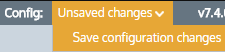Radius Authentication
Radius authentication allows you to configure the Exinda appliance to authenticate user login attempts with a remote Radius server.
- On your browser, open the Exinda Web UI (
https://Exinda_IPInternet protocol_address). - Key-in the User and Password.
- Click Login.
- Ensure RADIUS is selected as an Authentication Method on the AAA page.
- Click Configuration > System > Authentication and switch to the Radius tab.
- Define the global RADIUS settings.
- Click Apply Changes.
- Specify the hostname or IP address of the remote Radius server. IPv4 addresses can be specified. Multiple Radius servers may be defined.
- Click Add New RADIUS Server.
- To remove Radius servers from the Exinda appliance, select the checkbox for the server and click Remove Server.
To save the changes to the configuration file, in the status bar click the Unsaved changes menu and select Save configuration changes.