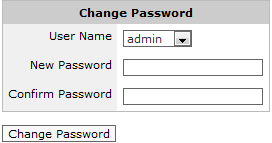Local User Accounts
Local User Accounts allows you to add/remove local user accounts as well as change local user's passwords.
- On your browser, open the Exinda Web UI (
https://Exinda_IPInternet protocol_address). - Key-in the User and Password.
- Click Login.
- Click Configuration > System > Authentication > Local User Accounts.
The table at the top of the page lists the configured local users and their capabilities.
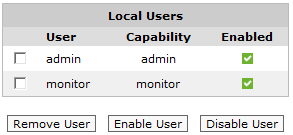
- To remove local user accounts from the Exinda appliance or to temporarily disable an account, select the checkbox for the user and click Remove User or Disable User.
- To add a new Local User Account, specify a username and select a capability. Click Add User. Admin users have full read-write access to the Exinda appliance. Monitor users have read-only access.
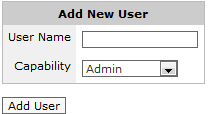
- Create a password for a new user, or change the password for an existing user by selecting the username you wish to create or change the password for and enter a new password. Click Change Password.