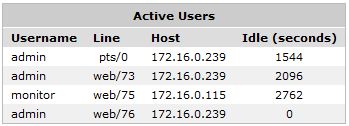Display a List of Active Users
Active Users lists the users currently logged into either the Web UI or the CLICommnad line interface.
- On your browser, open the Exinda Web UI (
https://Exinda_IPInternet protocol_address). - Key-in the User and Password.
- Click Login.
- Click Configuration > System > Authentication > Active Users.
The table below shows an example of the currently logged in users along with the session type, IP address and the session idle time in seconds.