Main site WAN link topology: multiple sites with one Exinda Appliance
This topology is used to monitor and control Internet and WANWide Area Network traffic in the main site and WAN traffic from the branch offices. The Exinda Appliance monitors and controls Internet and WAN traffic on the main site and WAN traffic from branch offices. The Exinda guarantees traffic for the WAN and treats applications and users from different branch offices with different priorities.
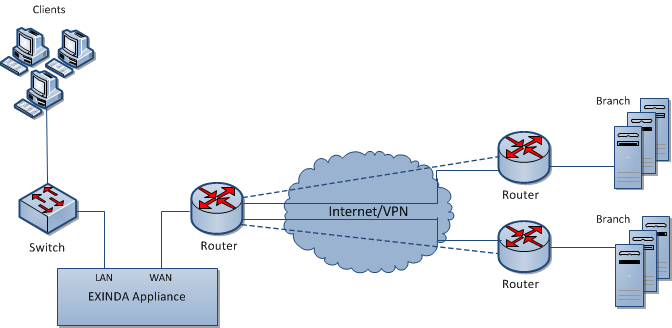
Main Site WAN Link topology deployment
Installing the Exinda Appliance in a main site WAN link topology
Plug your Exinda Appliance in line between the switch and router or firewall. If you have a VPNVirtual Private Network, refer to Topologies with VPNs.
- Connect the WAN port to your router/firewall using a crossover cable.
- Connect the LANLocal area network port into the LAN switch.
- Leave the Exinda Appliance powered off.
- Check for Internet connectivity.
- Turn on the Exinda Appliance and check for Internet connectivity again.
There are a few Exinda Appliance basics to keep in mind while planning a deployment. For more information refer to Basic characteristics and behaviors of Exinda Appliances.
Capabilities provided by the main site WAN link topology
In this topology, the Exinda appliance:
- Monitors all traffic utilization and all applications to the Internet. You can distinguish between business relevant traffic and traffic used for recreational purposes.
- Monitors usage of Internet and WAN traffic, e.g., how much of the link is being used by the Internet and each branch office?
- Monitors and controls individual applications and users from each branch office.
- Controls all traffic traversing the link. Allocate bandwidth to WAN and Internet applications.
Limitations of the main site WAN link topology
- Application Acceleration is not possible with a single appliance.
- If a branch office connects to the Internet directly, the branch link cannot be monitored and controlled.
Overcoming the limitations of the main site WAN link topology
- If you need to monitor and control network traffic to the Internet from users outside the Main Site, disable direct access to the Internet for branch offices and route all Internet-bound traffic through the Main Site.
NOTE
Routing Internet-bound traffic from users outside your Main Site through the Main Site router introduces an extra leg of travel for network packets and could cause a spike in the Main Site's router utilization.
- Install an Exinda Appliance at each branch. Essentially, you replicate the Main Site Internet Link topology at each branch. Installing multiple Exinda Appliances into your network environment allows you to implement Exinda's proprietary, performance-boosting Application Acceleration technology.