Ping
Use the Ping Tool to test network connectivity from the Exinda appliance to other hosts on the WANWide Area Network or Internet.
- On your browser, open the Exinda Web UI (
https://Exinda_IPInternet protocol_address). - Key-in the User and Password.
- Click Login.
- Click Configuration > System > Tools > Ping.
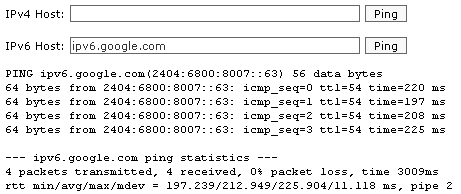
- In the IPv4 host or IPv6 host field, specify an IP address or fully qualified domain name to attempt to ping.
- Click Ping. It may take a few seconds for the ping operation to complete and display the results.