iPerf Client
iPerf is a tool used for network throughput measurements. To function, it requires that two devices must be running the iPerf software to obtain bandwidth metrics between two endpoints. One device plays the role of the server and the other plays the role of the client. In Exinda, there is a Web User Interface option to configure an Exinda appliance as an iPerf client:
To configure an Exinda Appliance as the iPerf client:
- Click Configuration > System > Tools > Iperf Client.
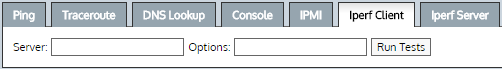
- In the Server field, type the IPInternet protocol address or Host Name of an iPerf server that is already running.
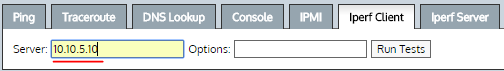
- Click Run Tests to view the test results.
Example Results:
EXAMPLE
------------------------------------------------------------
Client connecting to 10.10.1.201, TCPTransmission Control Protocol port 5001
TCP window size: 23.2 KByte (default)
------------------------------------------------------------
[ 3] local 10.10.1.200 port 58760 connected with 10.10.1.201 port 5001
[ ID] Interval Transfer Bandwidth
[ 3] 0.0-10.0 sec 4.74 GBytes 4.07 Gbits/sec