DNS Lookup
Use the DNSDomain Name Server Lookup Tool to have the Exinda appliance query the configured DNS servers to resolve the specified domain name.
- On your browser, open the Exinda Web UI (
https://Exinda_IPInternet protocol_address). - Key-in the User and Password.
- Click Login.
- Click Configuration > System > Tools > DNS Lookup.
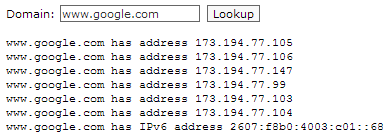
- In the Domain field, specify a fully qualified domain name to look up.
- Click Lookup. It may take a few seconds for the operation to complete and display the results.