Generating activity overview reports
GFI EventsManager enables you to export Activity Overview data. Activity overview reports provide the information described below:
| Heading | Description |
|---|---|
| Date/Time |
Date and time when the message was generated. |
| Machine | |
| Source |
Source operation that cause the message to be generated. Amongst others these include:
|
| Job ID |
An internal ID associated with the job. |
| Log file/name |
Type of logs collected. Amongst others: |
| Message |
The actual message generated while performing the job. |
To export Activity Overview:
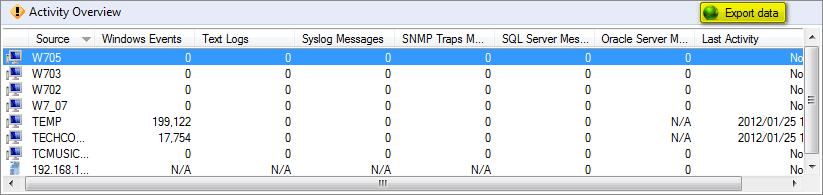
Activity overview : Export button
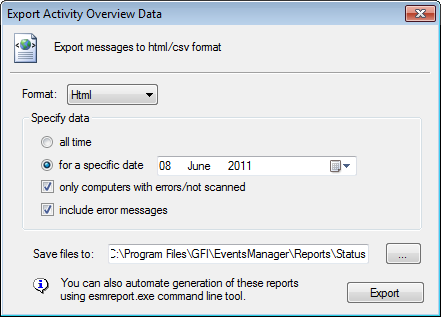
Activity overview dialog
3. Configure the options described in and click Export.
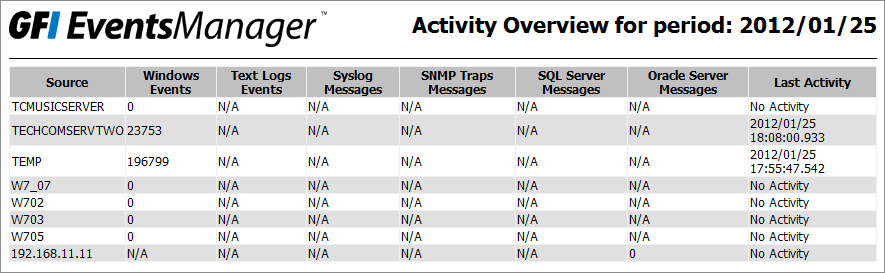
Activity overview report sample