Generating a report
To generate a report:
1. From Reporting tab > Reports, right-click a report and select Generate Report.
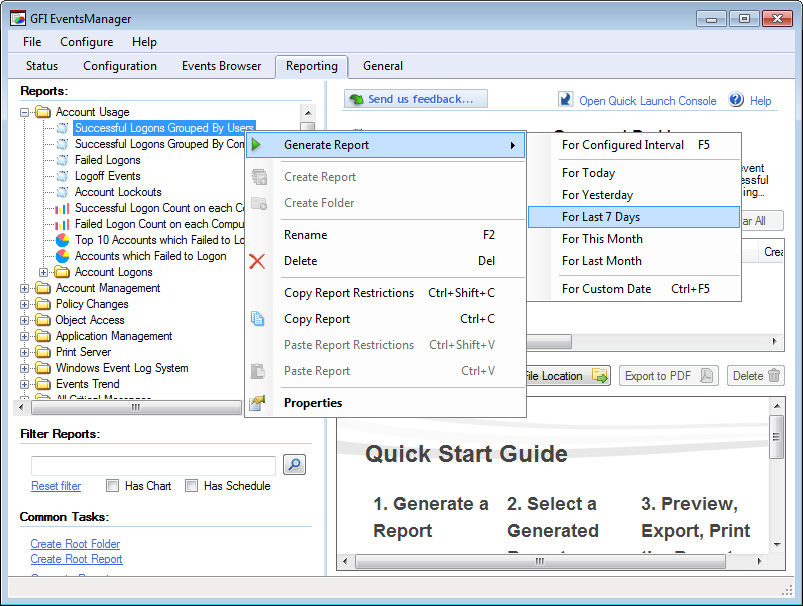
Generating a report
2. Wait for the report to generate and view results in Preview Report section.
Note
Reports can also be generated by selecting a report from the list and clicking Generate Report at the top of the reporting page.
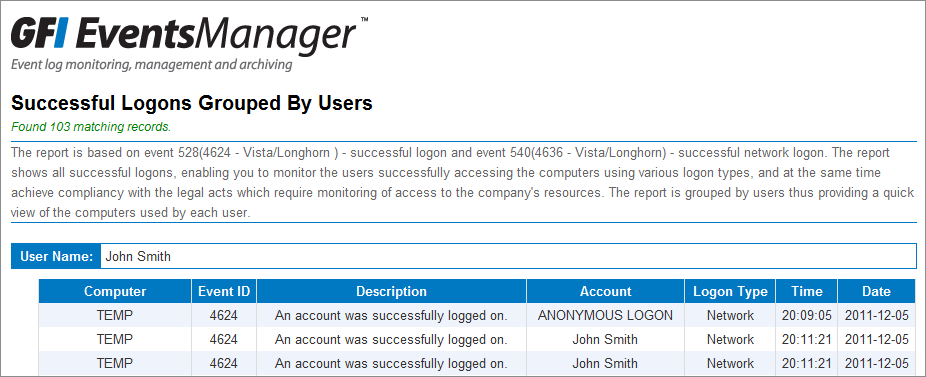
Report sample