Collecting custom logs
GFI EventsManager is configured to collect and process standard event logs. However, GFI EventsManager can also be configured to manage events recorded in third party application logs such as anti-virus logs, software firewall logs and other security software.
To configure custom events:
1. Click Configuration tab > Options.
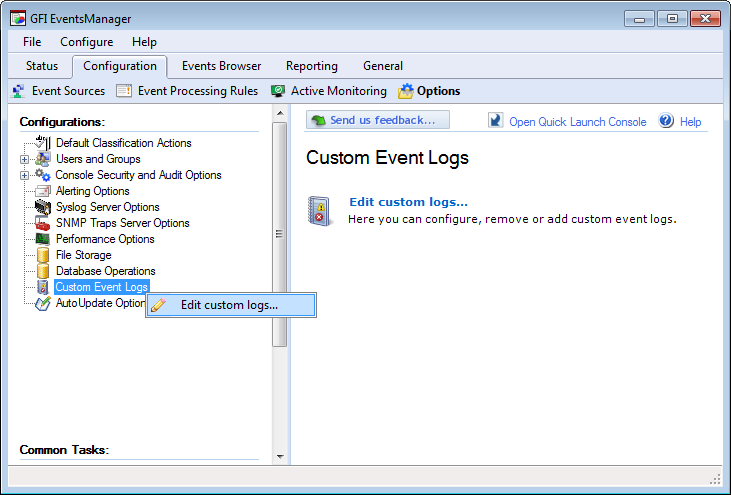
Custom event logs setup
2. From Configurations, right-click Custom Event Logs and select Edit custom logs…
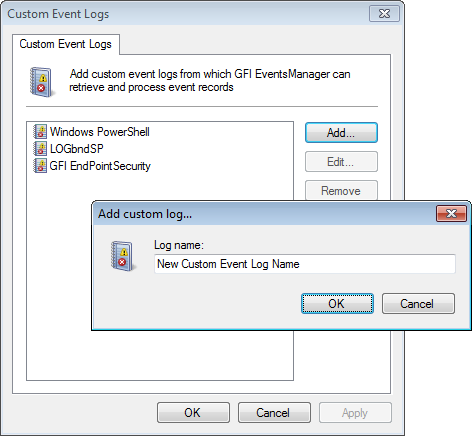
Custom event logs dialog
3. Click Add… button and specify the name of your custom event log.
4. Click OK.
5. (Optional) Click Edit to rename the selected custom event, or click Remove to delete the selected custom event.
6. Click Apply and OK.