Department Fax Settings
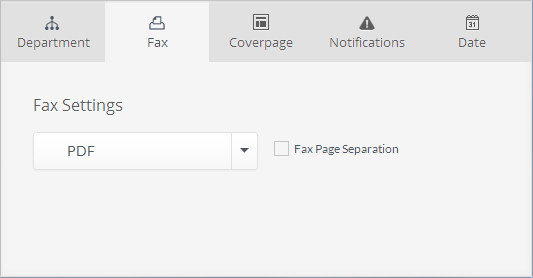
DepartmentA collection of settings that can be applied by default to new users. Fax Settings
The department Faxing Settings enables configuration of a department's fax settings.
Some fax settings are user-specific and cannot be configured on a department basis. Configure such settings on a per-user basis. For more information refer to User faxing settings.
To configure these options:
1. From the Departments screen, click  next to the department to edit and click Edit Department.
next to the department to edit and click Edit Department.
2. In Fax tab, configure:
| Option | Description |
|---|---|
| Fax Format | Select the format of the fax to use when receiving a fax. GFI FaxMaker Online converts the received fax content to the selected format and attaches the file to an email addressed to the Receiving email. |
| Fax Page Separation | When enabling this option, each fax page is processed as a separate file. UsersAccounts configured in GFI FaxMaker Online that can send and receive faxes. receive each fax page separately in the chosen fax format. |
Click Save to apply all changes, Discard Changes to cancel changes made, or navigate to another tab to configure other settings.