How to send faxes
There are multiple ways how users can send faxes:
 Via email
Via email
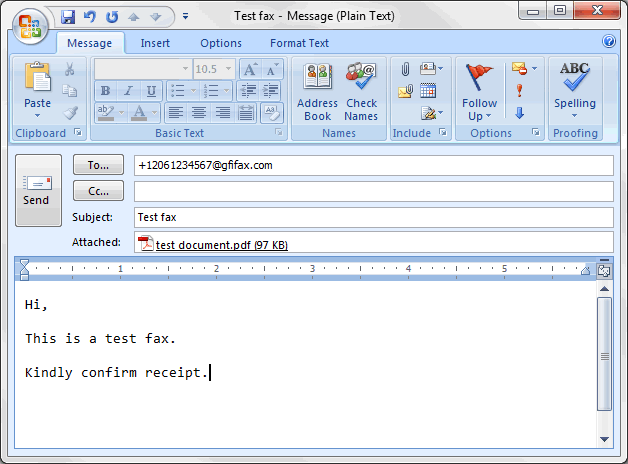
Sending a fax via email
UsersAccounts configured in GFI FaxMaker Online that can send and receive faxes. can send faxes directly from their email client. To do this, create an email and fill in the following details:
 Outbound Web Services
Outbound Web Services
The GFI FaxMaker Online Application Developer Interface enables third-party software to send faxes directly to the GFI FaxMaker Online servers.
For more information refer to the Outbound Web Services Developer Guide.
NOTE
This is an advanced feature intended for developers with knowledge of web services and API development environments.
Important notes for sending faxes
1. The fax number must always include the international dial symbol "+", the country and area codes. This also applies when sending faxes locally, for example from New York to New York. For more information refer to Specifying fax recipients.
2. GFI FaxMaker Online accepts emails up to 20MB. The total file size of all attachments and the email content cannot exceed this threshold. Certain mail servers, however, have a lower email size limit (example, 15MB). In this case send faxes that are smaller than the mail server limit.
3. The fax sender must be included in the list of GFI FaxMaker Online users. Senders that do not have an account configured in GFI FaxMaker Online will not be able to send faxes. For more information refer to Users.
4. After sending a fax the user is notified about the fax status via transmission reports. For more information refer to Transmission reports.