Department Details
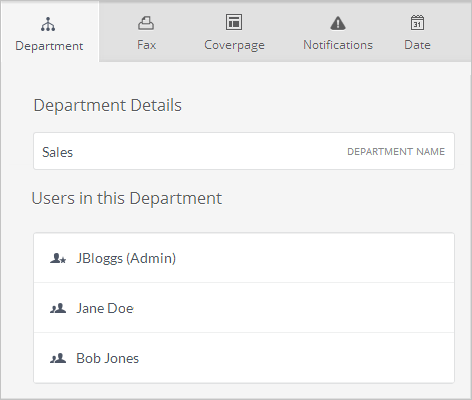
Setting DepartmentA collection of settings that can be applied by default to new users. Details
The Department Details configuration screen enables configuration of the basic settings of a GFI FaxMaker Online department.
NOTE
AdministratorsAccounts with administrative privileges that can log in to GFI FaxMaker Online to monitor usage and configure settings. that have company access can configure the details of a company ![]() in the same way. You can also set the email address where GFI FaxMaker Online sends account and subscription notifications.
in the same way. You can also set the email address where GFI FaxMaker Online sends account and subscription notifications.
To configure these options:
1. From the Departments screen, click  next to the department to edit and click Edit Department.
next to the department to edit and click Edit Department.
2. In the Department Details screen, configure:
| Option | Description |
|---|---|
| Department Name | A friendly name to identify the department. |
| UsersAccounts configured in GFI FaxMaker Online that can send and receive faxes. in this department | List of users that are members of a department. |
Click Save to apply all changes, Discard Changes to cancel changes made, or navigate to another tab to configure other settings.