Activity Log
Use the GFI FaxMaker Online Activity Log to monitor fax transmission in your account. Click Activity Log from the menu bar, to start monitoring.
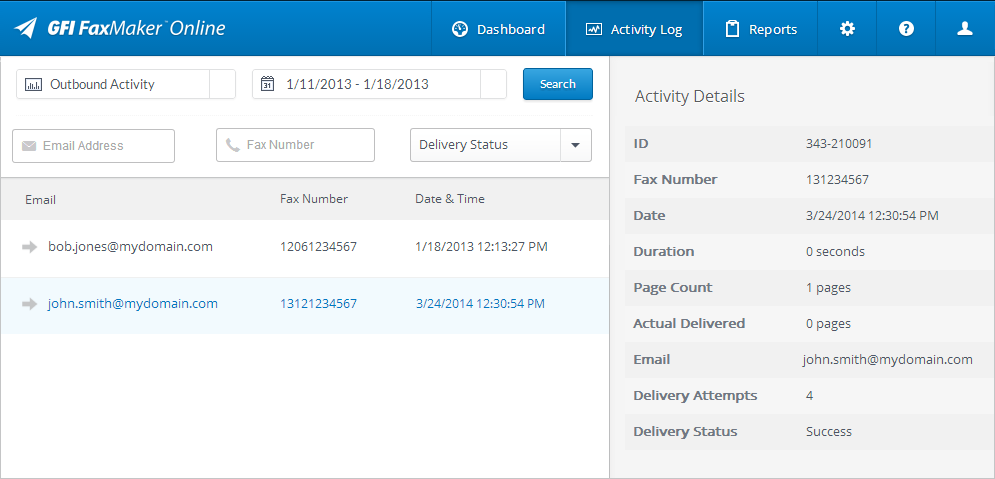
The GFI FaxMaker Online Activity Log
The GFI FaxMaker Online Activity Log shows the list of sent and received fax calls in the left pane.
Use the top pane filters to filter through the fax calls list.
Click Search to display filtered results.
 Outbound Activity
Outbound Activity
When filtering by Outbound Activity, in the right pane view the details of the selected sent fax:
| Detail | Description |
|---|---|
| ID | A unique ID assigned by GFI FaxMaker Online. |
| Fax Number | The fax number of the GFI FaxMaker Online user sending the fax. |
| Date | Date and time when the fax was transmitted. |
| Duration | Length of time of fax transmission. |
| Page Count | Number of fax pages. |
| (Outbound faxesFaxes sent by GFI FaxMaker Online users to other fax numbers. only) Sender's email address. | |
|
Delivery Attempts |
(Outbound faxes only) The number of times that GFI FaxMaker Online tries to transmit the fax. |
| Status | (Outbound faxes only) Details whether a fax failed, delivered successfully or is still pending transmission. |
 Inbound Activity
Inbound Activity
When filtering by Inbound Activity, in the right pane view the details of the selected received fax:
| Detail | Description |
|---|---|
| ID | A unique ID assigned by GFI FaxMaker Online. |
| Caller | The sender's fax number. |
| Fax Number | The fax number of the GFI FaxMaker Online user receiving the fax. |
| Date | Date and time when the fax was transmitted. |
| Duration | Length of time of fax transmission. |
| Page Count | Number of fax pages. |