Department Date
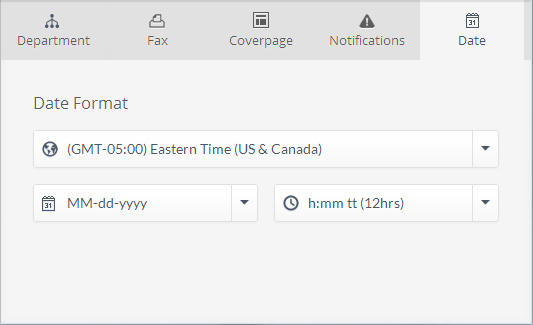
Setting DepartmentA collection of settings that can be applied by default to new users. Date
The Date configuration screen enables configuration of the date and time settings according to regional location and preferences. To configure these options:
1. From the Departments screen, click  next to the department to edit, and click Edit Department.
next to the department to edit, and click Edit Department.
2. From the Date tab, configure the following options:
| Option | Description |
|---|---|
| Time zone | Select the location time zone. |
| Date format |
Select the preferred date format.
|
| Time format |
Select the preferred time format.
|
Click Save to apply all changes, Discard Changes to cancel changes made, or navigate to another tab to configure other settings.