Administrators
GFI FaxMaker Online AdministratorsAccounts with administrative privileges that can log in to GFI FaxMaker Online to monitor usage and configure settings. are users with administrative privileges that can log in to GFI FaxMaker Online to monitor usage and configure settings. To specify GFI FaxMaker Online Administrators, go to  > Administrators.
> Administrators.
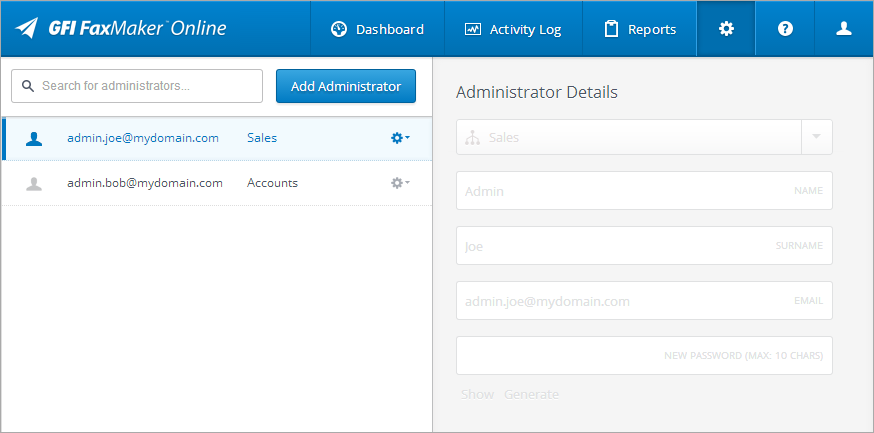
Managing administrator accounts
The list of administrators is displayed in the left pane, showing the name, surname and login details. Administrators may have company-level or department-level permissions. Company administrators have access to all departments and all users in a company. DepartmentA collection of settings that can be applied by default to new users. administrators have access to the users of a particular department only.
Click  Add Administrator to add a new GFI FaxMaker Online administrator. For more information refer to Adding administrators.
Add Administrator to add a new GFI FaxMaker Online administrator. For more information refer to Adding administrators.
Click  next to a particular administrator and select action to perform.
next to a particular administrator and select action to perform.
| Option | Description |
|---|---|
| Edit Admin |
Edit the Administrator Details in the right-pane. When editing is complete, click Save to apply changes or Discard Changes to cancel any modifications applied. |
| Lock Admin | Temporary disable an administrator's account, without having to delete the administrator. For more information refer to Locking administrators. |
| Remove Admin |
Delete the administrator from the list of administrators. For more information refer to Removing administrators. NOTE: Removed administrators are not recoverable and settings are lost irrevocably. |