Local domains
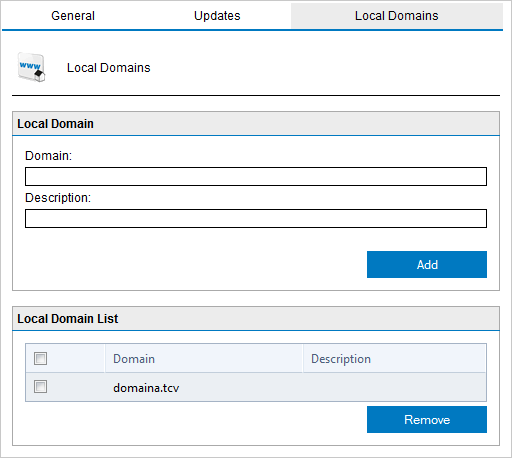
Local Domains list
GFI MailEssentials requires the list of local domains to enable it to distinguish between inbound, outbound or internal emails. During installation or post install wizard, GFI MailEssentials automatically imports local domains from the IIS SMTP service or Microsoft® Exchange Server. In some cases, however, local domains may have to be added manually.
IMPORTANT
GFI MailEssentials only filters emails destined to local domains for spam. Some filters are also based on the direction. This is determined by the local domains
To add or remove local domains after installation, follow these steps:
1. Go to General Settings > Settings and select Local Domains tab.
2. Key in the name and description of the domain to add in the Domain and Description text boxes.
3. Click Add to include the stated domain in Local Domains List.
NOTE
To remove a listed domain, select it from the list and click Remove.
4. Click Apply.