Outside Office Hours
Use this report to identify internal users who send emails outside of office hours.
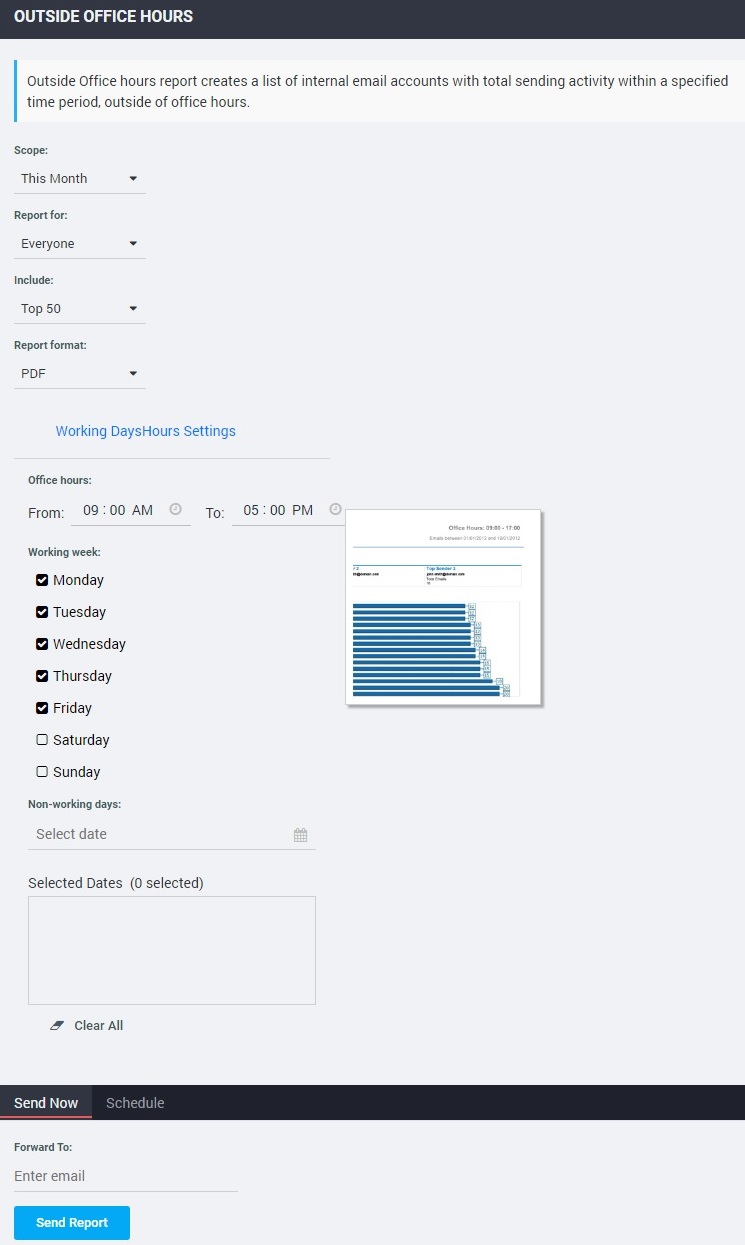
MailInsights® Outside Office Hours
Filter the report using the following criteria:
| Option | Description |
|---|---|
| Report for |
Enables you to choose for whom this report applies. Run report on all employees (default) or on a group. |
| Include |
Specify number of results to display, up to a maximum of 1000. Default = 50. |
| Scope |
Specify date range or use default setting (This Month). You can only select dates in the last 6 months. |
| Report format | Select the type of output. Reports can be exported as an attachment in PDF or Excel (.xlsx) format. |
| Office Hours |
Enter a time range according to your organization's normal working hours. |
| Working Week |
Select the days of work of your organization. Checked days are considered as part of normal office hours. |
| Non-Working Days |
Use the calendar to define non-working days for past and future dates. Selected dates are listed in the provided window. Non-working days can include public holidays and company shutdown. IMPORTANT The settings will only be saved upon successful generation of the report. If you navigate away from the page before generating the report, all settings will be lost. NOTE When using the Clear All button, configured dates will be cleared for all years. |
The following examples describe how the report will work when configured in typical scenarios:
Scenario 1: An organization working from Monday to Friday, with start time and end time within the same day, example from 9.00 am to 6.00 pm.
The report will cover emails sent between 6.00 pm and 9.00 am from Monday to Friday, and all day during Saturday and Sunday.
Scenario 2: An organization working from Monday to Friday. Start time and end time span across midnight, example from 8.00 pm to 5.00 am.
In this case the report will cover emails sent between 5.00 am and 8.00 pm from Monday to Friday and those sent on Saturday and Sunday. Emails sent on Saturdays between midnight and 5.00 am will not be taken into account, since they are considered within normal working hours.
Scenario 3: An organization working from Monday to Friday. Start time and end time span across midnight, Wednesday is a public holiday.
The report will cover emails sent between 5.00 am and 8.00 pm from Monday to Friday, emails sent on Saturday and Sunday, and all emails sent on Wednesday from midnight to midnight.
The results of the generated report are displayed in a horizontal bar chart. A report summary above the chart displays the top 3 users who sent emails outside office hours.
Additional data is displayed in a table below the chart with the following information:
| Option | Description |
|---|---|
| Email address of user | |
| Number of Emails Sent | Number of emails sent outside office hours |
For further information, refer to: