Inappropriate Words
The Inappropriate Words area enables you to generate a report that identifies any inappropriate language used in emails. Inappropriate words can include words considered sexist, racist or swear words.
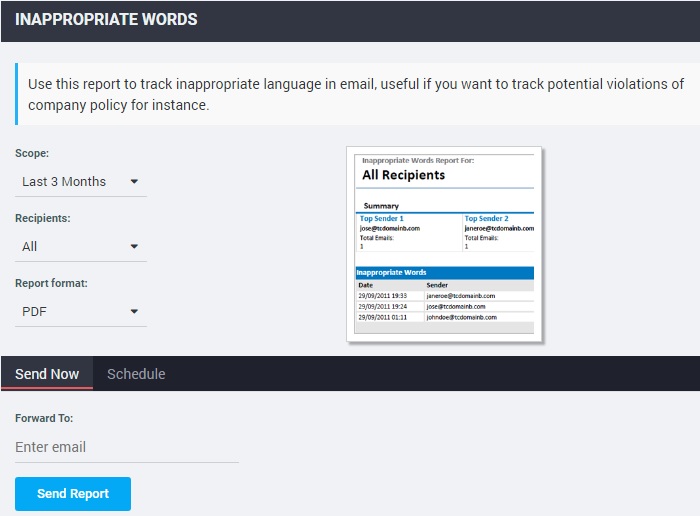
MailInsights® Inappropriate Words
Filter the report using the following criteria:
| Option | Description |
|---|---|
| Scope |
Specify date range or use default setting (Today). You can only select dates in the last 6 months. |
| Recipients |
Select All, Internal Only, External Only |
| Report format | Select the type of output. Reports can be exported as an attachment in PDF or Excel (.xlsx) format. |
NOTE
To add more words to the Inappropriate Words list, launch the InappropriateWordsEditor.exe from C:\Program Files\GFI\Archiver\core\bin. Please note that this file contains rude words which can be offensive.
The generated report displays data in a table listing the following:
| Option | Description |
|---|---|
| Date/Time |
Email date and time |
| Sender |
Sender email address |
| Subject |
Email subject |
For further information, refer to: